News
Larry Ellison, CTO and chairman, Oracle
Archived Assets
Oracle’s Ellison Takes Shot at Amazon With New Cloud ServicesOracle’s Ellison Takes Shot at Amazon With New Cloud Services
Database giant's founder and CTO says, “Amazon’s lead is over.”
Sign up for the ITPro Today newsletter
Stay on top of the IT universe with commentary, news analysis, how-to's, and tips delivered to your inbox daily.





_0_3.png?width=700&auto=webp&quality=80&disable=upscale)

.jpg?width=100&auto=webp&quality=80&disable=upscale)




.png?width=100&auto=webp&quality=80&disable=upscale)














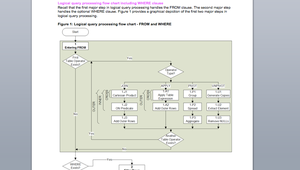












.jpg?width=700&auto=webp&quality=80&disable=upscale)
