How to Type the Heart Symbol (♥)How to Type the Heart Symbol (♥)
Need to type the heart (♥) symbol? If you’re head over heels for someone or something, you can learn how to do this sweet gesture on your PC, Mac, or mobile device.

It doesn’t take much of a commitment to type the heart symbol (♥) on a PC, a Mac, or iOS and Android devices. However, you may fall in love with the quick and easy methods explained below.
How to Insert the Heart Symbol on a PC
When using Microsoft Word on a PC, click on the location in your document where you want the heart symbol to go. Next, hold down the Alt key. While holding Alt, type the number 3.
In more recent versions of Microsoft Word, you can also find variations of the heart symbol in the Icons library. You can access the Icons library under the Insert tab. After opening the Icon library, use the search bar to find “heart.”
![]()
icon library_heart
How to Insert the Heart Symbol on a Mac
The Emoji & Symbols library is a lovely way to find the heart symbol on a Mac. Simultaneously press down the Control, Command, and Spacebar keys to open the library. Enter “heart” into the search bar. Along with the traditional heart symbol, there are a variety of emoji options that you can select.
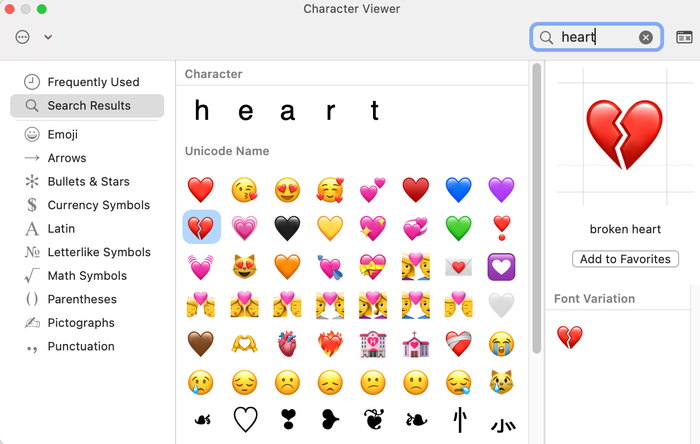
character viewer_heart
Another option is to copy and paste the icon from this article: ♥
How to Insert the Heart Symbol on a Mobile Device
Typing the heart symbol is just as easy from the keyboard of an iOS or Android device.
On an iPhone, tap the smiley face icon on your keyboard to open the Emoji Library. Next, type “heart” into the Search Emoji bar. Click on any of the heart icons that appear.
On an Android device, the heart symbol can be found in the Numbers and Symbols keyboard. Once you’ve switched to the numbers and symbols keyboard, tap on the heart symbol.
Additional Resources
Instructions for How to Type the Copyright Symbol
Instructions for How to Type the Trademark Symbol
Instructions for How to Type the Infinity Symbol
Instructions for How to Type the Euro Symbol
Instructions for How to Type the Pi Symbol
Instructions for How to Type the Checkbox Symbol
About the Author
You May Also Like








.jpg?width=700&auto=webp&quality=80&disable=upscale)
