10 Popular PowerShell Tips and Tricks in 202310 Popular PowerShell Tips and Tricks in 2023
This midyear roundup of our most-read PowerShell articles contains tutorials and best practices.
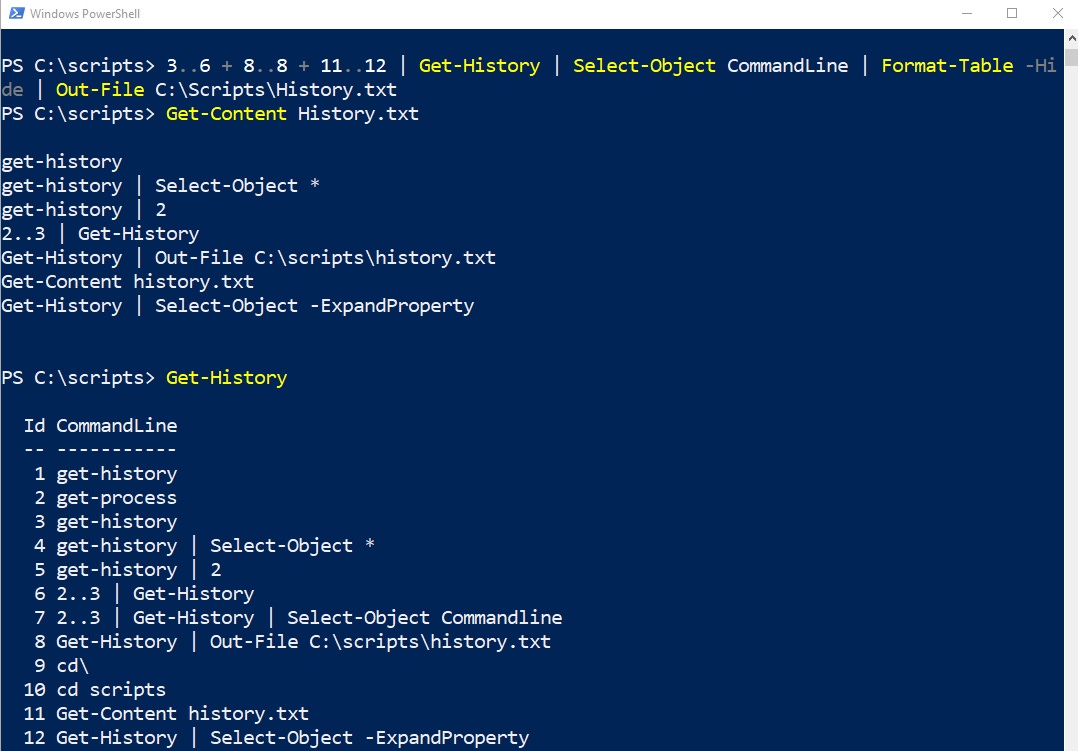
As many IT professionals may already know, PowerShell is a powerful tool.
In this compilation of our latest PowerShell articles, we explore various facets of the command line shell and scripting language, ranging from its ability to write code to its integration with Active Directory and Azure Active Directory. With the guidance of PowerShell expert Brien Posey, these articles offer step-by-step instructions, troubleshooting tips, and demonstrations through video tutorials.
Read on to improve your PowerShell skills and knowledge.
1. Can ChatGPT Write PowerShell Code?
After conducting tests on ChatGPT, PowerShell expert Brien Posey found that the large language model can indeed generate PowerShell code. However, ChatGPT hasn’t yet perfected its craft. While the experiments revealed inaccuracies, they also highlight potential uses in PowerShell script creation.
Related: AI-Assisted Coding: What Software Developers Need to Know
2. Mastering Windows File System Navigation with PowerShell
In this video, Posey demonstrates effective methods for navigating the Windows file system using PowerShell. These include commands inherited from DOS and PowerShell cmdlets.
Related: Use PowerShell To Find Password-Protected Word Documents
3. How To Import the PowerShell Active Directory Module
This guide walks readers through the process of importing the Active Directory module in both Windows Server and Windows operating systems. Additionally, the article includes troubleshooting tips for common errors.
Related: Active Directory: What Is It and How Does It Work?
4. How To Split a String in PowerShell: Examples and Code
Posey discusses working with strings in PowerShell and how to break a string into smaller parts using different methods. The article primarily focuses on two techniques for splitting strings.
Related: How To Add a New Line in a PowerShell String
5. How to Sign PowerShell Scripts: A Guide for IT Pros
Discover the added security of using trusted digital certificates to sign your PowerShell scripts. This downloadable guide explains how to create an Enterprise Certificate Authority on a Windows Server, acquire a certificate, and use it to sign a PowerShell script for enhanced security.
Related: How To Manage Credentials in PowerShell
6. Secure Sensitive Information in PowerShell Scripts With Encryption
PowerShell scripts often include passwords and other sensitive data that could pose a security risk if accessed by unauthorized individuals. Watch this video tutorial on encrypting and decrypting within PowerShell scripts.
Related: Debugging Scripts in PowerShell: Breakpoints and Stepping
7. How To Access Azure AD in PowerShell
Posey explains the benefits of using PowerShell for Azure Active Directory management. Learn how to install the Azure AD module, establish a connection to PowerShell, and use the module’s cmdlets to interact with Azure AD.
Related: Azure Active Directory: The Center of Your Microsoft Azure Identity
8. How To Export PowerShell Command History To Make a Script
Once you find an effective combination of PowerShell commands, it’s easy to export your command history to create a script. This tutorial explains the process of exporting your command history and cleaning up the file for further use.
Related: How To Use PowerShell Comments
9. Use PowerShell To Scan Networks for Connected Devices
Posey shows how PowerShell can identify connected devices on a network, using MAC addresses to determine their manufacturers. The article provides a sample script and explains how the script works.
Related: PowerShell Remoting Techniques for Server Management
10. How To Use PowerShell to Track Group Policy Drift
While PowerShell lacks a built-in method for tracking changes in group policy settings, Posey shows readers a workaround. Follow these steps to create group policy reports.
About the Author
You May Also Like








.jpg?width=700&auto=webp&quality=80&disable=upscale)
