How to Sign PowerShell Scripts: A Guide for IT ProsHow to Sign PowerShell Scripts: A Guide for IT Pros
This guide explains the process for signing PowerShell script. You will learn how to create an enterprise certificate authority, acquire a certificate, and use that certificate to sign a PowerShell script.
March 22, 2023
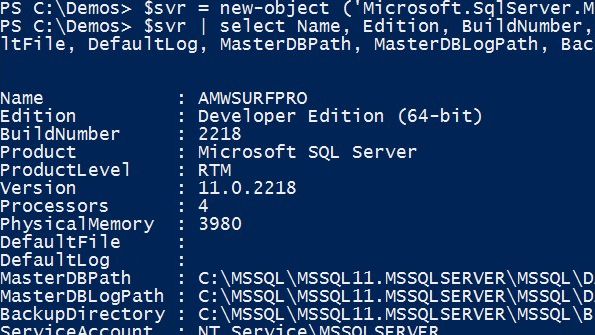
Already have an account?
Signing a PowerShell script with a trusted digital certificate is a best practice that every PowerShell user must know how to do.
Signing a script helps to ensure that the script is secure and has not been altered since it was created, which adds a layer of security. It also assures users that the script is legitimate and trustworthy. In addition, signed PowerShell scripts can be distributed without requiring each user to individually approve the script, simplifying and speeding up the deployment process.
The three parts of this How to Sign PowerShell Scripts guide will walk you through the process of:
Setting up an Enterprise Certificate Authority (CA) on Windows Server
Acquiring a certificate from that CA
Using the certificate to sign a PowerShell script
Take advantage of this free download to up your PowerShell game.
Read more about:
DownloadsAbout the Author
You May Also Like








.jpg?width=700&auto=webp&quality=80&disable=upscale)
