How to setup Quick Action Buttons in Windows 10How to setup Quick Action Buttons in Windows 10
7 Slides
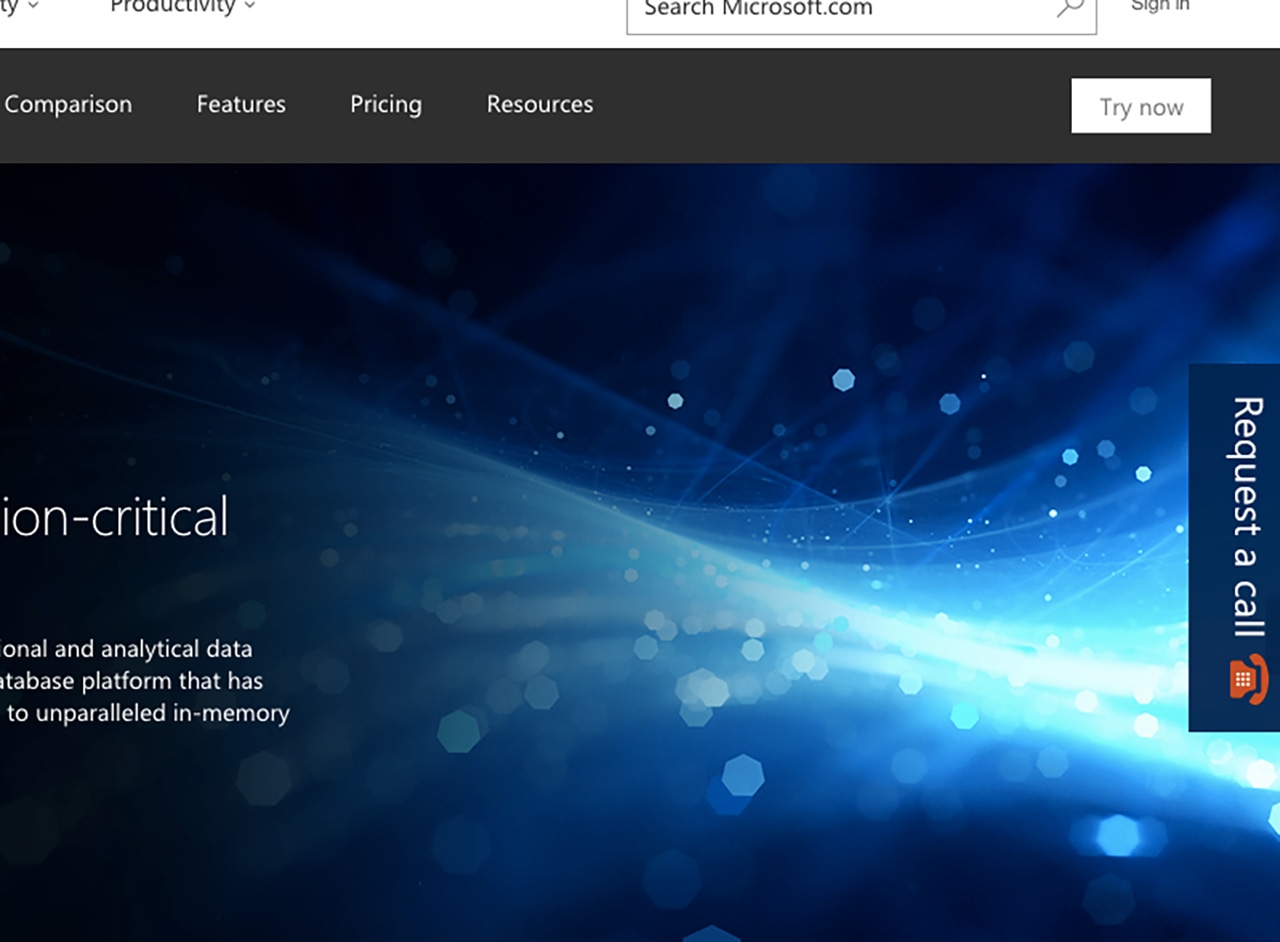
Already have an account?
The Windows Action Center is a great addition to the new operating system as it not only brings a history of your unseen notifications but it also places shortcut access to your favorite/most used settings on Windows 10.
The default top row of Action Center buttons can be configured in Settings>System>Notifications and actions and this gallery will walk you through the steps to customize those items.
The number of options for Quick Actions depends on your system however, after you select your four defaults the remaining options will appear below that row of Quick Action buttons when you tap the Expand option in Action Center.
About the Author
Sign up for the ITPro Today newsletter
Stay on top of the IT universe with commentary, news analysis, how-to's, and tips delivered to your inbox daily.
You May Also Like
.jpg?width=100&auto=webp&quality=80&disable=upscale)
.jpg?width=400&auto=webp&quality=80&disable=upscale)






.jpg?width=700&auto=webp&quality=80&disable=upscale)
