Networking & Security
padlock
Networking & Security
The Hybrid Workforce Reality: Creating a Secure, Cohesive ExperienceThe Hybrid Workforce Reality: Creating a Secure, Cohesive Experience
With remote and hybrid work becoming the norm, organizations must balance seamless employee experiences with robust security. Here's how integrating SASE solutions eliminates tradeoffs.
Sign up for the ITPro Today newsletter
Stay on top of the IT universe with commentary, news analysis, how-to's, and tips delivered to your inbox daily.



.jpg?width=700&auto=webp&quality=80&disable=upscale)

.jpg?width=700&auto=webp&quality=80&disable=upscale)
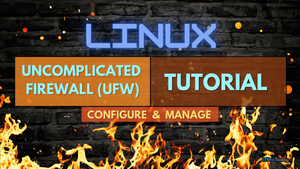


.jpg?width=300&auto=webp&quality=80&disable=upscale)







.webp?width=100&auto=webp&quality=80&disable=upscale)


















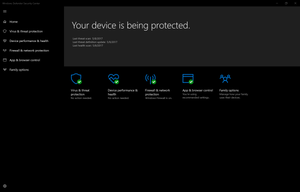
.jpg?width=100&auto=webp&quality=80&disable=upscale)

.png?width=100&auto=webp&quality=80&disable=upscale)












.jpg?width=700&auto=webp&quality=80&disable=upscale)
