How To
How to Create a Retention Policy and Apply it to User Mailboxes in Exchange Online
Microsoft 365
How to Create a Retention Policy and Apply it to User Mailboxes in Exchange OnlineHow to Create a Retention Policy and Apply it to User Mailboxes in Exchange Online
When a new user account is created in Office 365 and assigned an Exchange Online license, its mailbox is automatically created. That mailbox is assigned a default retention policy which is called Default MRM Policy. In this article, we will enable archive mailboxes for users, create new retention tags, and add them to the new retention policy. We will then assign the new retention policy to user mailboxes in Office 365 Exchange Admin Center.
Sign up for the ITPro Today newsletter
Stay on top of the IT universe with commentary, news analysis, how-to's, and tips delivered to your inbox daily.








.jpg?width=100&auto=webp&quality=80&disable=upscale)

.png?width=100&auto=webp&quality=80&disable=upscale)





















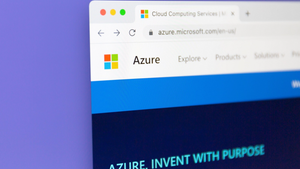







.jpg?width=700&auto=webp&quality=80&disable=upscale)
