What Is HoloLens? The Future of Microsoft AR TechWhat Is HoloLens? The Future of Microsoft AR Tech
Microsoft’s HoloLens is an AR device with applications across industries, such as engineering, architecture, healthcare, and education.
April 9, 2024

HoloLens, Microsoft’s flagship augmented reality product, is a wearable device that overlays digital 3D holograms onto the real world via smart glasses. The overlay blends virtual elements with the wearer’s physical environment.
The Evolution and Capabilities of HoloLens Technology
The first HoloLens devices were released nearly 10 years ago, in 2015. These devices, though amazing for the time, had a couple of significant shortcomings. Most notably, first-generation HoloLens devices had an extremely narrow field of view. HoloLens users would sometimes walk past a hologram without even seeing it, simply because the display optics were so limited.
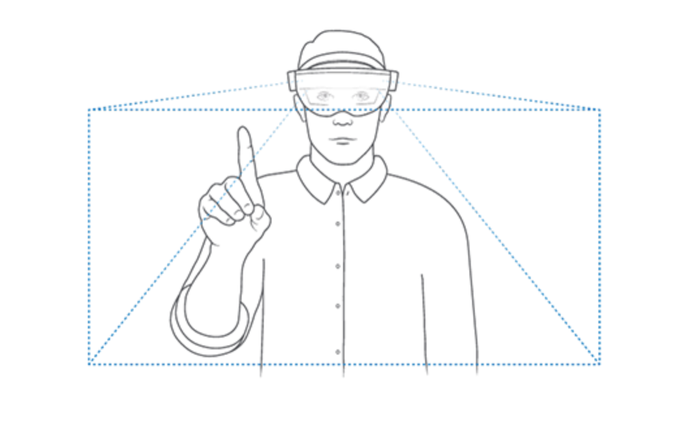
An illustration of HoloLens' hand-tracking frame. Credit: Microsoft
Another issue that plagued first-generation devices was that while hand gestures were the primary means for interacting with the devices, these gestures were not intuitive. Some of these gestures included air tap, bloom, and bloom and hold. First-generation HoloLens devices did allow for voice control, but obscure hand gestures were the primary means of interacting with the device.
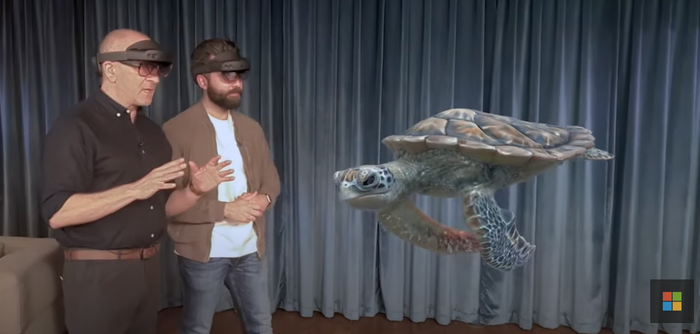
A HoloLens 2 demo. Credit: Microsoft
Microsoft released HoloLens 2 in late 2019. HoloLens 2 improved on the original design in almost every way. The HoloLens 2 is best known for its improved optics and wider field of view, but Microsoft also made improvements to spatial mapping, gesture and voice control, and spatial audio. Additionally, Microsoft made the process of interacting with holograms far more intuitive, making the device much easier to use.
How Businesses and Industries Are Using HoloLens
Organizations have used HoloLens devices in a variety of different ways.
For example, engineers will sometimes use HoloLens devices to visualize their designs before building a physical prototype.
Similarly, architects have used HoloLens devices to digitally construct a building based on its blueprints. The HoloLens allows an architect to walk around inside a life-size 3D representation of the building so they can determine necessary changes before physical construction.
At one time, some home improvement stores were using the HoloLens to help customers visualize remodeling projects. For example, a customer could see a life-sized 3D representation of a kitchen renovation before purchasing the materials.
HoloLens is heavily used in industrial settings, particularly to help technicians monitor, maintain, and repair industrial machinery. A remote assistance mode can even allow a remote support person to view through a technician’s smart glasses and walk them through a complex procedure.
Innovative Use Cases for HoloLens
HoloLens is finding innovative applications in education and healthcare settings.
Augmenting education through immersive learning
HoloLens has been used as an immersive learning tool in the classroom. For example, students might digitally perform an experiment that might otherwise be unsafe or cost-prohibitive to do in the physical world.
Improving healthcare with enhanced visualization
HoloLens has been used extensively in medicine. For instance, medical students have used HoloLens to dissect a virtual cadaver, while surgeons have used a holographic representation of the human body to rehearse surgical procedures before performing on human patients.
HoloLens is also useful in telehealth settings where doctors and patients can interact with one another digitally.
Looking Ahead: What’s Next for HoloLens?
While it had been rumored that Microsoft planned to abandon HoloLens, Microsoft put those rumors to rest at its Ignite 2023 conference.
Not only has Microsoft made a version of Windows 11 23H1 available for HoloLens (the operating system is officially known as Windows Holographic), but a demo at the Ignite conference showed how Microsoft Copilot could be used with HoloLens to maintain industrial equipment. Wearing a HoloLens device, an industrial worker might ask Copilot, “Where does this part go?” or, “When was the last time that this filter was replaced?”
In 2022, Microsoft announced a partnership with Volkswagen in which augmented reality would be adapted for use in cars. More recently, Audi, which is owned by Volkswagen, released an impressive demo showing how AR glasses would work with its vehicles in the future.
HoloLens FAQs
Q: What differentiates HoloLens from other AR/VR devices?
A: There are a couple of key differences between HoloLens 2 and other VR or AR devices.
First, VR devices are intended to be completely immersive. VR headsets display digital content while blocking out the outside world. In contrast, HoloLens devices display digital content within the real world.
The fact that HoloLens headsets are self-contained also sets them apart. Most if not all AR and VR headsets on the market are designed to be connected to a PC, smartphone, or other device. HoloLens and HoloLens 2 contain an integrated Windows PC and do not need to be tethered to a separate device.
Finally, most AR and VR devices only serve to display virtual content. Interaction with this content is usually only possible through hand-held controllers. HoloLens, on the other hand, includes a hand-tracking feature. This means that the wearer can touch and interact with holograms in a natural way. A HoloLens user can rotate holograms, push buttons, and interact in other ways. There is even a HoloLens app that allows HoloLens users to play a holographic piano in the same way that they might play a real piano.
Apple’s Vision Pro, launched in 2023, also offers hand controls.
Q: How can one get started with developing for HoloLens?
A: The best option for developing software for the Microsoft HoloLens 2 is to purchase the HoloLens 2 Development Edition. This device includes credits for Microsoft Azure, Unity Pro, and Pixyz-Plugin.
It is worth noting, however, that although the HoloLens 2 Development Edition is specifically intended for use by developers, any of the HoloLens 2 models can be used as a development platform.
Unity is the primary tool for writing HoloLens apps. Unity is a subscription-based platform, with Unity Pro plans starting at $2,040 per year. However, there is a free version of Unity called Unity Personal.
Q: What is the price range for various HoloLens models?
Microsoft HoloLens 2 is available in several editions:
The basic HoloLens 2 device sells for $3,500.
The HoloLens 2 Development Edition sells for the same price but includes $500 in Azure credits, a three-month Unity Pro trial, and a three-month Pixyz Plug-in trial. The caveat is that the Development Edition is not licensed for production use.
The HoloLens 2 Industrial Edition includes a UL Class I, Division 2-certified device. The device is also ISO 14644-14 and ISO Class 5.0 certified. This device sells for $4,950.
The Trimble XR10 With HoloLens 2, like the Industrial Edition, is UL Class I, Division 2 certified. The difference is that this device includes an integrated hard hat and noise-canceling audio.
Read more about:
Technical ExplainerAbout the Author
You May Also Like








.jpg?width=700&auto=webp&quality=80&disable=upscale)
