Microsoft Gives Users More Control in the Upcoming Windows 10 Creators Update
In the third major update to Windows 10, which is known as the Creators Update and expected to arrive soon, Microsoft is giving users back control over two critical areas of the operating system.
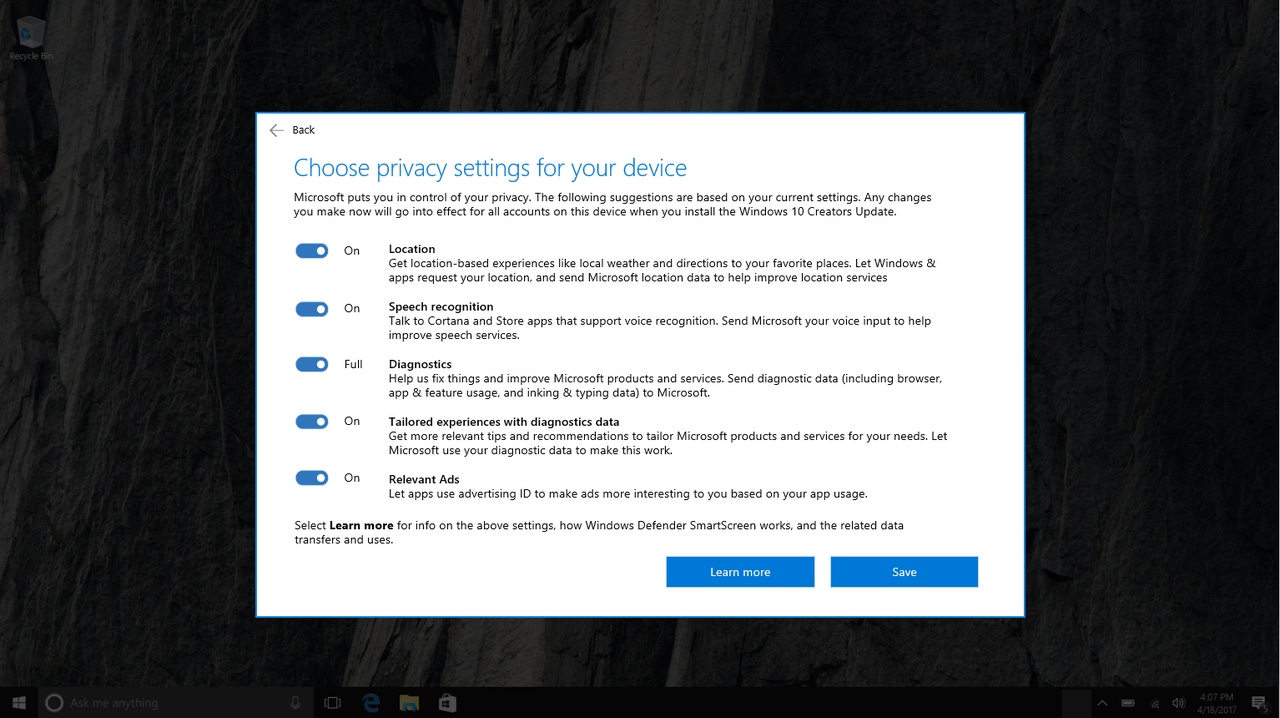
As IT Pros and Windows Administrators you all exercise a lot of control when it comes to what aspects of Windows can be accessed and modified by your users and Windows 10 has continued to provide those same type of controls.
However, over the last 18 months or so since Microsoft first released Windows 10, they have restricted an end users ability to take full control of a couple of areas in the operating system.
These two areas are Windows Update and when new patches are installed and the initial privacy settings on a Windows 10 device after an install or feature upgrade.
With the upcoming Creators Update, the third major feature upgrade for Windows 10, these two areas are getting controls added to them that will provide the end user options for providing an initial set of privacy settings and when those updates are installed.
We are already seeing these in the latest Creators Update builds that are being released to Windows Insiders but today Microsoft took to the official Windows Experience Blog and shared the roadmap on where the settings for these two areas are headed.
Between these changes and other security improvements in this update, your users will end up with more secure systems and be less likely to drag a rogue infection from home to your network.
John Cable is the Director of Program Management for Windows Servicing and Delivery and provided all the details.
Here is a summary of what he had to share:
Windows Update in the Windows 10 Creators Update
Image via Microsoft
When an update needs to be installed you will get a prompt to select one of three options to handle that update.
Restart Now - proceed immediately with the update.
Pick a time - your select when the update gets installed.
Snooze - pushes the update out for three days.
Active Hours
The hours you can mark as active for your device can now cover a total of 18 hours. Everyone should have a 6 hour window they can ear mark for updates to be installed and this now matches what is possible on Windows 10 Mobile devices.
Status Icons in Windows Update and Windows Defender Security Center
These icons will give you your systems security and update status in one quick glance.
Windows Update Status Indicator
Windows Defender Security Center Status Icons
Initial Privacy Settings for Windows 10 Creators Update
I am still of the mind that Windows 10 has the most comprehensive collection of privacy related settings compared to any previous version of Windows.
There are 16 categories of privacy settings that contain a total of 44 different individual privacy related options.
However, when installing Windows 10 when it was initially released or when the first two feature updates were made available, the setup process did not offer the user any opportunity to review privacy settings. Now, with the upcoming Creators Update that changes.
Image via Microsoft
As you can see above, when a user clean installs Windows 10 Creators Update or upgrades their existing Windows 10 system, they will be prompted to make decisions on these five key privacy settings.
There will also be a link to learn more about privacy on Windows 10.
Allowing the end user greater control should help alleviate many of the concerns they have had about Windows 10 over the last 18 months is a positive step forward. It should also mean your end users might be keeping their systems more up to date instead of using third party tools to avoid these issues.
Ultimately, that should mean less risk of your users introducing anything into your network because their Windows 10 based devices were compromised and out of date,
----------
Looking for an awesome, no-nonsense technical conference for IT Pros, Devs, and Devops? Check out IT/Dev Connections!

Read more about:
MicrosoftAbout the Author
You May Also Like
.jpg?width=100&auto=webp&quality=80&disable=upscale)
.jpg?width=400&auto=webp&quality=80&disable=upscale)






.jpg?width=700&auto=webp&quality=80&disable=upscale)
