Microsoft Edge Chromium Release Date for Enterprise UsersMicrosoft Edge Chromium Release Date for Enterprise Users
Less than 12 months after announcing its new browser plans, Microsoft has shared its Edge Chromium release date plans and made a release candidate available for enterprise testing.
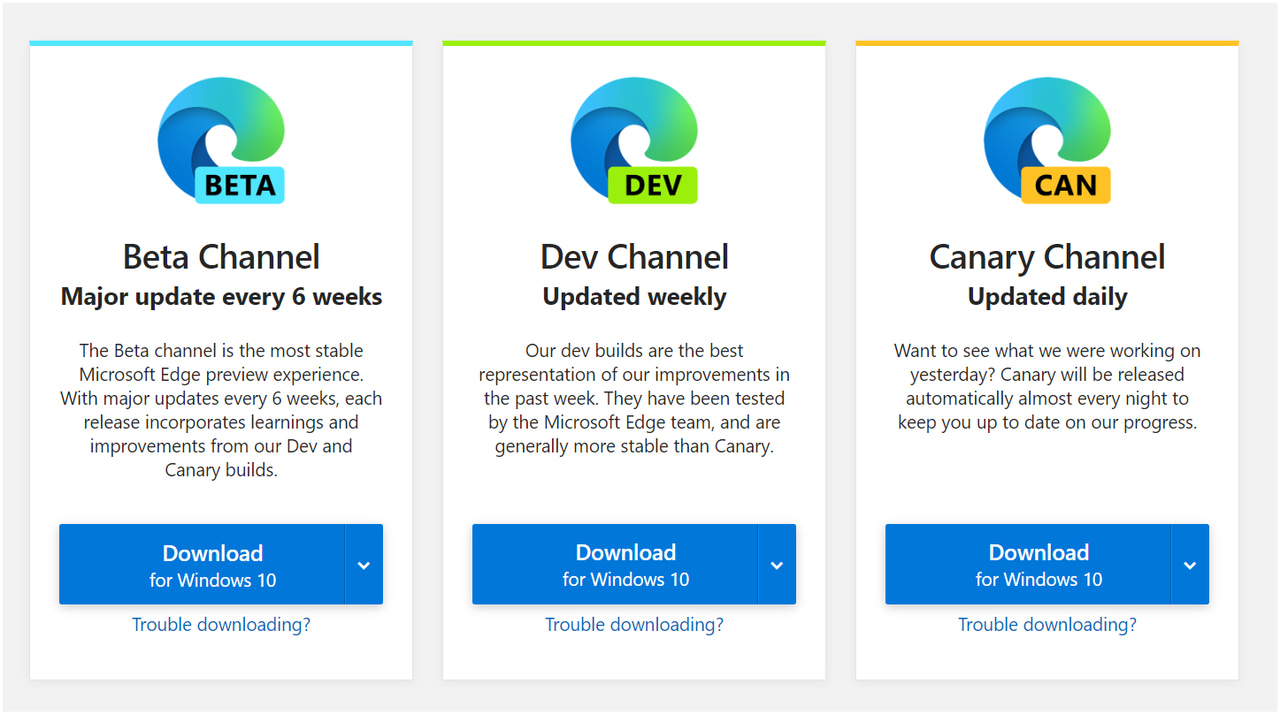
Microsoft is already announcing its schedule for a Microsoft Edge Chromium release date less than a year after unveiling its plans for Edge (Chromium). In addition to the expected general availability, which is targeting January 15, 2020, there is also an official release candidate ready for enterprise testing.
This announcement, along with a new re-design of the Microsoft Edge (Chromium) logo, dropped last week at Microsoft Ignite in Orlando, Fla.
For enterprise customers, the release candidate available for download shapes a key moment in the timeline for this new browser’s upcoming availability. To review: This version’s initial testing began back in April with the Canary and Developer channels for Edge (Chromium) and expanded in July with the addition of a Beta channel. Microsoft added support for Azure Active Directory Sign-In and Sync in August.
Microsoft has designated its Edge (Chromium) Beta channel as the official release candidate build, currently at Version 79.0.309.18. In addition to the release candidate, enterprise IT personnel can also download a policy file containing administrative templates for configuring Microsoft Edge (Chromium) for Windows and macOS. Offline deployment packages are available for Developer and Beta Channels.
Last week during Microsoft Ignite, the company announced multiple updates across its management tools. If your company wants to reduce the number of browsers in use on endpoints, Edge (Chromium) can deliver IE Mode to users.
With the new Edge (Chromium) IE Mode, end users never have to leave the new Edge browser window to access any sites designated on an organization’s Enterprise Site List for compatibility. Between this feature and the base compatibility expected due to the chromium code base, Edge (Chromium) has the potential to move an organization to a single modern browser – one that just happens to come with enterprise-class admin and security tools.
How might an enterprise test this new version of Microsoft Edge (Chromium) for compatibility and functionality?
End users can test the new Edge (Chromium) at the same time as they are using an organization’s default browser. Both can be installed side-by-side without any interference between the two installations. This includes legacy Edge that is already part of Windows 10 and even multiple testing channels (Canary, Developer and Beta) alongside each other on the same system. This gives any admin tasked with testing transition strategies a tremendous amount of flexibility in setting up various testers to validate Edge (Chromium) across an organization. Here are some of the ways in which testing ease-of-use has been boosted.
Three Channels for Three Levels of Testing
In order to test any potential scenarios across a company, anyone running trials should have a multi-level approach to testing Microsoft Edge (Chromium).
For example:
Canary Channel – This build is updated daily with early access to new features and functionality. Focus an initial group of testers here as long as they are individuals who can tolerate some bugs in the builds. Ideally, this could be a few members of an IT department and one or two individuals in various departments who are power users.
Developer Channel – This build is updated weekly and generally has more stable features that have been tested already in the Canary Channel. These builds should be more stable. Expand the testing group to the whole IT department and power users in every department.
Beta Channel - This build is updated every six weeks and will be the most stable build in the testing channels. This is also the release candidate channel; consider a broad array of end users to test this channel. Since there is a six-week delay between updates, the new features and functionality will lag in this channel much more than the other two options.
Management Tools for Configuration
Microsoft has the Microsoft Edge deployment-related documentation in one place. This will allow IT personnel to fully understand and configure their organizational testers' devices for this initial or continued testing of Edge (Chromium).
Support is available for deploying these Edge (Chromium) builds with Configuration Manager, Intune, and Mobile Device Management.
Security-conscious admins can use services such as Conditional Access and Application Guard in the latest test builds for Edge (Chromium) along with privacy-focused options such as blocking cookies on certain sites, blocking third party cookies, configuring Do Not Track mode and disabling of InPrivate mode.
A new security baseline for Microsoft Edge was also announced to assist with the initial configuration of Edge (Chromium) deployments.
If there is concern about sending feedback/telemetry related to Edge (Chromium) to Microsoft during testing, IT personnel can configure and control it through policy templates for the new Edge.
During Microsoft Ignite 2019, Microsoft announced an expansion of its Desktop App Assure program that will cover any compatibility issues in an organization’s line of business apps or similar systems with the new Microsoft Edge. This service is offered for customers at no extra cost and will go live once the new Microsoft Edge Chromium release date occurs. That is expected in mid-January 2020. It just requires the submission of a FastTrack request to begin the process.
Read more about:
MicrosoftAbout the Author
You May Also Like
.jpg?width=100&auto=webp&quality=80&disable=upscale)
.jpg?width=400&auto=webp&quality=80&disable=upscale)






.jpg?width=700&auto=webp&quality=80&disable=upscale)
