Zoom Releases New AI-Powered Collaboration Platform—Zoom Workspace—Plus Other UpdatesZoom Releases New AI-Powered Collaboration Platform—Zoom Workspace—Plus Other Updates
The new offerings emphasize Zoom’s expansion out of the video meeting platform space into AI-enhanced workplace productivity and contact center.
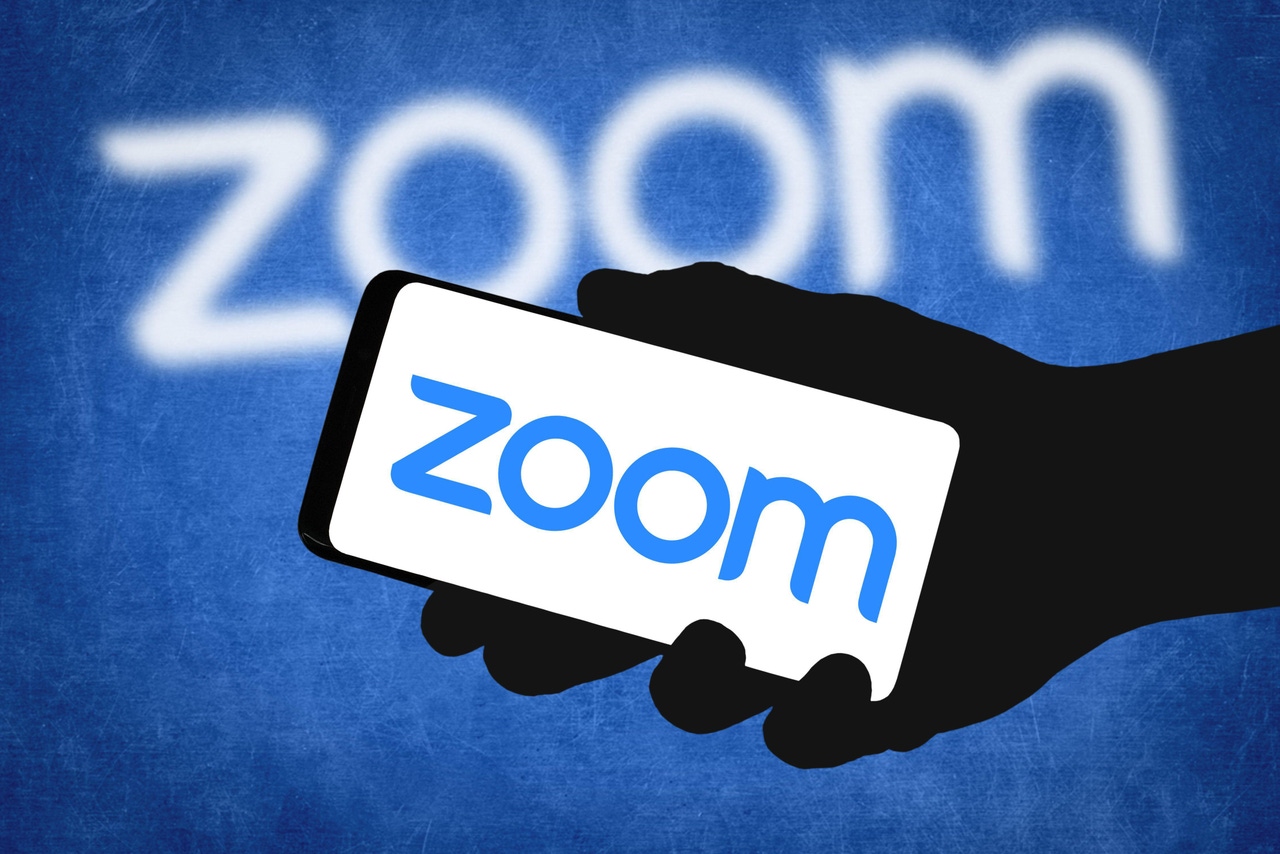
This article originally appeared on No Jitter.
At Enterprise Connect, Zoom made several announcements to bolster its workplace collaboration platform. Looking to incorporate AI into its product lineup, the company announced Zoom Workplace, an AI-powered collaboration platform, and expansions of its AI Companion to support teamwork. The company also says it has freshened up the look of the Zoom app and enhanced Zoom Contact Center, including features aimed at empowering agents.
Last week, several Zoom executives pre-briefed the analyst community: Smita Hashim, Chief Product Officer; Mahesh Ram, Head of Al Products and Revenue Accelerator; Jeff Smith, Head of Product—meetings, Spaces, and Whiteboard; and Michelle Couture, Global Lead—customer Experience Product Marketing.
In the briefing, Hashim underscored that Zoom continues to innovate. “Of all the announcements you will hear today, the one that is most important is how Zoom is reimagining teamwork and collaboration with an AI-powered platform,” she said. “Whether you’re working remotely or in the office, we are evolving, our capabilities continue to grow tremendously, and we are showing no signs of stopping.”
Details of the new offerings are below:
Zoom Workplace
Zoom Workplace is the company’s attempt to improve teamwork and productivity via a single workspace to access Zoom’s collaborative workplace tools. It will provide customers with various integration options through APIs, SDKs, and the more than 2,500 integrations available in the Zoom App Marketplace.
“Zoom Workplace is our AI-powered collaboration platform to help improve productivity and efficiency—all within the Zoom experience our users trust and love,” Hashim said. “The workplace elevates the total experience with Zoom AI Companion, included at no additional cost for paid plans so that all employees within a company can be more productive, collaborate better, and enhance their skills.” Hashim said that Zoom Workplace has solutions for workplace reservations, rooms, digital signage, and visitor management.
Integrating with third parties is a core component for Zoom shifting from product to platform. With Zoom Workplace, users could work most of the day in Zoom and then move between their applications within the app. Zoom’s goal has always been about being easy to work with, and now it’s extending that mission to third parties.
AI Companion
Zoom’s AI Companion includes a new way to access the digital assistant’s functions, Ask AI Companion.
Ask AI Companion works across the Zoom platform, offering a tool that brings together information from Zoom Meetings, Mail, Team Chat, Notes, and Docs to help users prepare for their workdays. Additionally, Ask AI Companion assists users in prepping for and summarizing meetings, identifying actionable items, drafting agendas, and condensing chat, email, and document threads.
The company also announced AI Companion for Zoom Phone and expanded Team Chat and Whiteboard functionality.
“Zoom AI Companion leverages our unique federated approach to AI, which allows us to deliver high-quality results by incorporating our own language models, in addition to those from leading third-party MLMs,” Ram said. Our customers also have greatly appreciated our position on responsible AI, and it’s really helped them adopt AI Companion rapidly.” Ram pointed out that Zoom doesn’t use customer data or allow third parties access to its data to train its models.
Already integrated with Zoom Phone, AI Companion enables users to request post-call summaries and next steps, freeing them to focus on conversation rather than note-taking. Voicemail prioritization aids in identifying urgent messages by moving them to the top. The tool can also extract tasks from voicemails to provide users with actionable insights without requiring them to listen to every message.
When Zoom announced Mail and Docs, it raised many eyebrows among industry watchers as Microsoft dominates both markets. The value of the apps in the Zoom suite, including Mail and Docs, isn’t to try to build a better mousetrap and compete with Microsoft on features. Rather, the value is in the data set created by the platform, so when Zoom AI runs and looks for insights, it uses data from the entire suite leading to better insights.
Zoom Meetings Redesign
Zoom Meetings now has a Meetings tab within the Zoom app; the interface tweak gives users a centralized space for collaboration before, during, and after meetings. This tab supports traditional calendar views and serves as a hub for agendas, recordings, shared assets like documents, and AI Companion smart recordings and meeting summaries.
“Our new Meetings tab in the Workplace app supports traditional calendar views, and that serves as your central place for agendas, recordings, and other shared assets,” Smith said. “From here, I can easily find everything I need—from AI Companion and Smart Recordings to meeting summaries. Last year, we introduced Continuous Meeting Chat. Now, I can keep the chat conversation going from the Meetings tab. So collaboration can continue throughout the life of my project.”
The company says that, during meetings, a new multi-speaker view dynamically adjusts the video layout to highlight active speakers, aiding attendees in following discussions more effectively.
AI-powered portrait lighting enhances users’ visibility in low-light environments, while generative AI virtual backgrounds enable custom backgrounds creation. Additional enhancements for Meetings include a customizable toolbar for pinning frequently used features and multi-share functionality that enables multiple participants to share screens, documents, whiteboards, and notes simultaneously. In addition, Zoom offers document collaboration features for selecting documents, simplifying access permissions, and co-editing third-party app documents directly within meetings.
Expanded Communication Channels
In Zoom Contact Center, businesses can now broaden their communication channels by integrating WhatsApp and inbound email. This expansion offers customers greater flexibility and choice while facilitating agents’ engagement and responses to customer inquiries.
“We’ve built a powerful enterprise-ready platform infused with game-changing AI designed for the way that customers interact and the way agents work,” Couture said. “And Companion for Contact Center is an agent’s tireless assistant. It’s included with every Contact Center license. It summarizes calls, generates follow-up tasks, and analyzes customer sentiment, helping to streamline agent workflows and enable smoother handoffs.”
The company says that Zoom Contact Center and Zoom Phone can now integrate with PCI Pal for secure payment data capture. Plus, Zoom Revenue Accelerator can assist with deal memos—essentially a providing brief summary of a conversation and the possibilities of winning a deal.
Some Final Thoughts
I’ve heard many industry watchers claim that UCaaS is becoming a commodity. While I agree that the competitive landscape is getting more challenging for UCaaS vendors, UCaaS itself is far from being a commodity. Staving off competition requires continuous innovation in a product, and that’s what Zoom has been doing.
Zoom is an interesting company in that it has tremendous brand loyalty with the end user community. People use Zoom to attend church remotely, keep in touch with friends, and conduct fantasy football drafts; because they’re already familiar with how Zoom works and how they can make it work for them, they want this same ease-of-use experience with whatever collaborative platform they use in the workplace.
These new features bolster the Zoom platform, which enables the company to leverage its large install base to sell a broader set of products. “Meet happy” is shifting to “work happy.”
Read more about:
No JitterAbout the Authors
You May Also Like








.jpg?width=700&auto=webp&quality=80&disable=upscale)
