Cool Tool: Script to Selectively Fix Common Windows Update ProblemsCool Tool: Script to Selectively Fix Common Windows Update Problems
Here's a CMD script that will allow you to solve any number of problems associated with Windows Update.
October 26, 2015
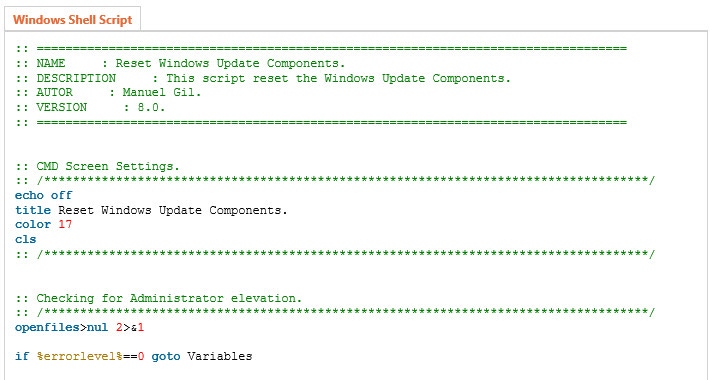
The ability to get updates for Windows on a consistent basis is key to security and a properly functioning computing environment. Unfortunately, as many IT Pros can attest, a lot can go wrong with the Windows Update service.
There’s a myriad of things to try when Windows Update goes south, and a long laundry list of checkbox items that continues to grow with each iteration of the operating systems. Clearly, identifying and fixing Windows Update problems is a moving target.
We’ve located a really useful CMD script that can help. Available from the Microsoft Script Center, the Reset Windows Update Agent provides a menu of troubleshooting options for the Windows Update service, including fixing corrupt registry values, resetting the Windows Update components, deleting temporary files, and resetting the Winsock settings (some of the more commonly identified problems).
You can grab it here: Reset Windows Update Agent
About the Author
You May Also Like






.jpg?width=700&auto=webp&quality=80&disable=upscale)
