Other types of diagrams
Dan Holme
October 30, 2007
1 Min Read
Microsoft Office's diagramming tools produce six types of diagrams:
Organization chart
Cycle diagram
Radial diagram
Pyramid diagram
Venn diagram
Target diagram
Each diagram is created using skills like those used to create an organization chart:
Insert the diagram. A default diagram is created.
Enable AutoFormat and select a style that is close to your desired result from the Style Gallery.
Use AutoLayout and lay out the shapes in the diagram.
Use the commands in the toolbar to insert shapes and control their layout.
Disable AutoLayout and make any necessary changes to the layout of the diagram.
Disable AutoFormat and make any necessary changes to the formatting of individual shapes or connectors.
About the Author
Sign up for the ITPro Today newsletter
Stay on top of the IT universe with commentary, news analysis, how-to's, and tips delivered to your inbox daily.
You May Also Like


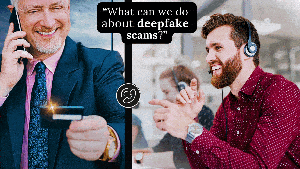



.jpg?width=700&auto=webp&quality=80&disable=upscale)
