JSI Tip 7328. How do I create an organizational unit from the command-line?
Jerold Schulman
October 14, 2003
1 Min Read
Using the Active Directory command-line tools, in a Windows 2000 domain, or Windows Server 2003 domain, you can create an organizational unit, modify its' properties, or delete an organizational unit, from the command-line.
The syntax for creating an organizational unit is:
dsadd ou organizational_unit_DN
where organizational_unit_DN is the distinguished name of the organizational unit, like "OU=West_Coast_Office,DC=JSIINC,DC=COM".
For additional options, type dsadd ou /?.
To modify the properties of an organizational unit, use the dsmod ou command. Type dsmod ou /? for the options.
To delete an organizational unit, use the dsrm organizational_unit_DN command.
About the Author
Sign up for the ITPro Today newsletter
Stay on top of the IT universe with commentary, news analysis, how-to's, and tips delivered to your inbox daily.
You May Also Like


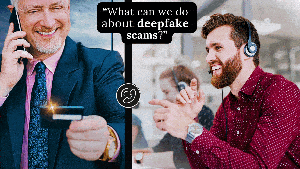



.jpg?width=700&auto=webp&quality=80&disable=upscale)
