JSI Tip 6477. When you attempt to adjust the volume control slider in Windows 2000, the slider moves to the lowest level?
Jerold Schulman
March 25, 2003
1 Min Read
If you experience the subject condition, your sound driver may have improperly set the Enable HW Volume Control Value Name to a data value of zero at HKEY_LOCAL_MACHINESYSTEMCurrentControlSetControlClass\{4D36E96C-E325-11CE-BFC1-08002BE10318}000.
If your data value is zero, run the following HWVOL.BAT file to set it to one:
@echo offsetlocalset key=HKLMSYSTEMCurrentControlSetControlClass\{4D36E96C-E325-11CE-BFC1-08002BE10318}000@echo Retrieve "Enable HW Volume Control"for /f "Skip=3 Tokens=5" %%i in ('reg QUERY %key% /v "Enable HW Volume Control"') do set type=%%iIf "%type%" EQU "REG_BINARY" goto HWVOL1BIf "%type%" EQU "REG_DWORD" goto HWVOL1D@echo Not found or bad data type.goto :FINISH:HWVOL1D@echo Set REG_DWORDreg ADD %key% /v "Enable HW Volume Control" /t REG_DWORD /d 1 /fgoto :FINISH:HWVOL1B@echo Set REG_BINARYreg ADD %key% /v "Enable HW Volume Control" /t REG_BINARY /d 01 /f:FINISHendlocalNOTE: You must restart your computer for the changes to take effect.
NOTE: REG.EXE is from the Windows 2000 Support Tools.
About the Author
Sign up for the ITPro Today newsletter
Stay on top of the IT universe with commentary, news analysis, how-to's, and tips delivered to your inbox daily.
You May Also Like


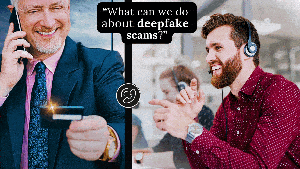



.jpg?width=700&auto=webp&quality=80&disable=upscale)
