JSI Tip 10623. You receive an error when a MBSA scan attempts download security update information from a WSUS server?
July 2, 2006
When MBSA (Microsoft Baseline Security Analyzer) 2.0 attempts to scan a WSUS (Windows Server Update Services) you receive an error. The message varies depending on whether you scan a local or a remote computer.
When you scan a local computer, you receive:
An error occurred while scanning for security updates. (0x8024402c)
NOTE: Error 0x8024402C normally indicates a proxy problem, but you are not using a proxy server.
When you scan a remote computer, you receive:
Windows Update Agent is not installed. Ensure the local computer has been scanned with default settings or install the agent manually.
NOTE: You receive this error even though you restarted the computer after installing the Microsoft Windows Update Agent.
This behavior occurs when Group Policy settings for your computer are configure to use WSUS to download updates and MBSA 2.0 is configured to connect to the WSUS server to download updates.
To workaround this behavior, configure MBSA to only scan Microsoft Update:
1. Open Microsoft Baseline Security Analyzer from the Start / All Programs menu.
2. Press Scan a computer.
3. Check the Advanced Update Services options box.
4. Check the Scan using Microsoft Update only radial button.
5. Press Start scan.
About the Author
You May Also Like


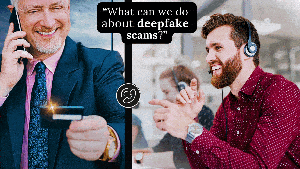



.jpg?width=700&auto=webp&quality=80&disable=upscale)
