JSI Tip 10603. Your WSUS server does not synchronize when you try to update files?
Jerold Schulman
June 21, 2006
1 Min Read
When you attempt to synchronize your WSUS (Windows Server Update Services) server to update files, it does not synchronize and the following event is posted to the System event log:
Event ID : 364
Record Nr. : RecordNumber
Category : Unknown
Source : Windows Server Update Services
Type : Error
Generated : MM/DD/YYYY HH:MM
Written : MM/DD/YYYY HH:MM
Machine :
Message : Content file download failed. Reason: Access is denied.
This behavior will occur if your users and groups do not have at least Read permissions to the drive that is hosting the updates.
To resolve this issue, insure that Authenticated Users, ASPNET, and the IIS-WPG groups have at least Read permission on the WSUS server drive that is hosting the updates.
About the Author
Sign up for the ITPro Today newsletter
Stay on top of the IT universe with commentary, news analysis, how-to's, and tips delivered to your inbox daily.
You May Also Like


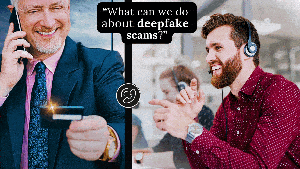



.jpg?width=700&auto=webp&quality=80&disable=upscale)
