Savill's FAQs: Hyper-V Migrations and the Windows Server 2016 Failover ClusterSavill's FAQs: Hyper-V Migrations and the Windows Server 2016 Failover Cluster
Three times a week, John Savill tackles your most pressing IT questions. Today he provides information about Hyper-V migrations, how a Windows Server 2016 failover cluster works, and Azure Virtual Machine placement.
January 26, 2018
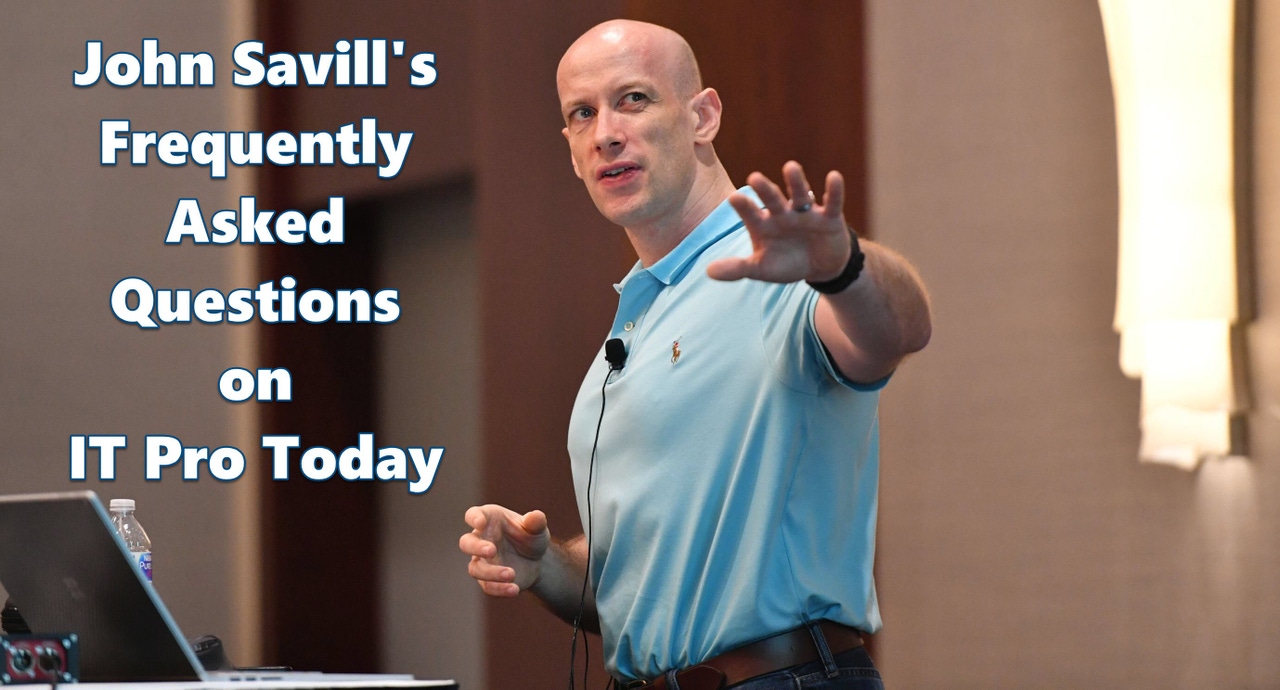
Three times a week (Monday/Wednesday/Friday), John Savill tackles your most pressing IT questions.
Read through the FAQ archives, or send him your questions via email.
Today you can learn more about Hyper-V migrations, how a Windows Server 2016 failover cluster works, and Azure Virtual Machine placement.
Q. How can I move my virtual machines to another node or rack?
A. Yes and no: Azure has a redeploy option which will redeploy a virtual machine to a new node, but its not guaranteed to be a new rack. You can access this option via the Redeploy portal option or the Set-AzureRmVM -Redeploy. For a higher chance of deploying to a new rack, perform the following:
Stop and deallocate the VM
Start the VM again
Q. Will a Windows Server 2016 Failover Cluster run isolated if running non-VM workloads, e.g. SQL?
A. No. Isolated enables a node to continue running VMs even if it loses connectivity with other nodes in the cluster, i.e. loses quorum, to remove impact of VM availability for transitory problems. This will not happen where non-VM workloads are present on the node, e.g. if it's part of a SQL server cluster.
Q. I have some old Hyper-V nodes running 2008 R2, can I live migrate to a 2016 Hyper-V server?
A. No. 2008 R2 supported live migration within a cluster, but had no concept of shared-nothing live migration which enables a zero downtime migration between servers not part of the same cluster (which would include a storage migration if not use SMB as the VM storage). You cannot have a cluster with a mix of 2008 R2 and 2016 nodes which means live migration is not possible.
Additionally even an export from 2008 R2 to 2016 may not work due to various changes between those versions. You may need to migrate via an intermediary version.
About the Author
You May Also Like
.png?width=100&auto=webp&quality=80&disable=upscale)
.png?width=400&auto=webp&quality=80&disable=upscale)






.jpg?width=700&auto=webp&quality=80&disable=upscale)
