
Insight and analysis on the information technology space from industry thought leaders.
Want Happier, More Productive Hybrid Workers? Consider Cloud-Based VDIWant Happier, More Productive Hybrid Workers? Consider Cloud-Based VDI
Here are the benefits — and challenges — that cloud VDI brings to workforce enablement.
October 10, 2023
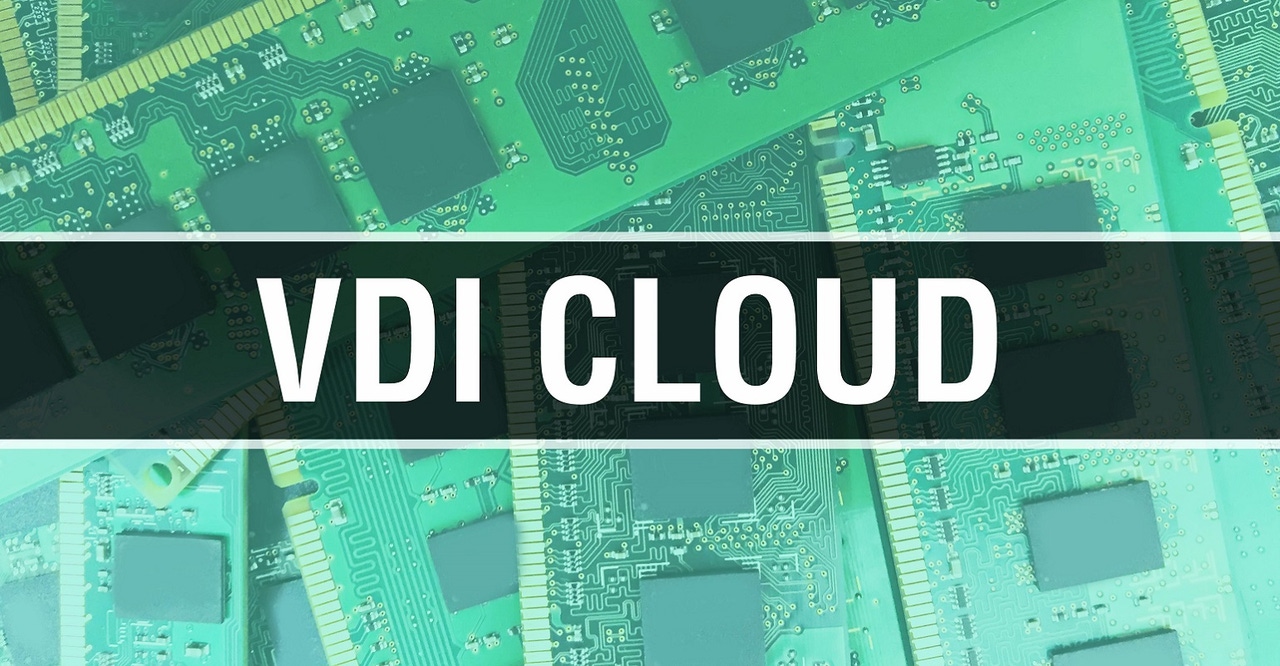
The way today's employees work looks nothing like it did just a few years ago. In the wake of the COVID-19 pandemic, more than a quarter of employees operate using a hybrid model, meaning they work remotely at least part of the time. Another 13% of workers are remote all of the time.
Yet, despite this, the employee enablement strategies of many companies still look much like they did before the pandemic, at least from the perspective of end-user computing equipment. Businesses expect their workers to lug around physical laptops or operate from fixed workstations — strategy that looks much more like user disablement than enablement.
Fortunately, there's a simple and cost-effective solution to this challenge: Cloud-based Virtual Desktop Infrastructure, or VDI. By taking advantage of VDI solutions hosted in the cloud as the foundation for employee enablement, businesses of all sizes can more easily optimize the productivity and user experience of remote and hybrid workforces — while also reaping advantages such as enhanced security and lower costs for desktop infrastructure.
Allow me to explain by walking through the benefits that cloud VDI brings to workforce enablement, along with tips on how to navigate some of the challenges that may arise for companies that transition to this type of solution.
What Is Cloud-Based Virtual Desktop Infrastructure?
Cloud-based Virtual Desktop Infrastructure is the use of virtual machines hosted in the cloud to make desktop computing environments available to users. With cloud VDI, your end users connect to desktop environments hosted in a cloud-based service like Windows 365. Because those services are accessible from anywhere with an internet connection, this approach enables workers based in any location to connect to desktop computing environments.
Traditional Virtual Desktop Infrastructure has been around for decades. However, VDI deployments historically depended upon on-premises servers that delivered desktop environments via the local network to employees working in the office.
Cloud-based VDI is a more modern take on this type of architecture. By using cloud-based servers instead of on-prem machines to host desktop environments, businesses make virtual desktops available from any location. In addition, cloud VDI eliminates the need to acquire and manage the host servers themselves. It's also more scalable because you can add or remove virtual desktops almost instantaneously — whereas with on-prem VDI, your ability to scale would be constrained by the availability of physical, on-prem hardware.
Cloud VDI Benefits for Hybrid Employee Enablement
For companies seeking to enable hybrid and remote workers, VDI hosted in the cloud offers a number of critical advantages:
Anywhere, anytime access: When employees can connect to desktop environments from any device with an internet connection, they can be productive from any location.
Consistent desktop environments: Because workers can connect to the same cloud VDI environment using any device, they can maintain access to a consistent set of applications and data. They don't have to worry about having a different experience working from home versus in the office because their desktop environment is identical no matter where they're based.
Security: When your employees' desktop environments are virtual, the theft of a physical device doesn't expose sensitive business data. Cloud VDI also makes it easy for IT teams to apply security patches — a task that is more challenging for hybrid employees who rely on devices that are not always connected to the corporate network and therefore can't reliably receive updates. Last but not least, it limits network egress, which reduces the risk of network-based attacks and data interception.
Productivity optimization: By enabling employees to access virtual desktop environments from any device, cloud VDI eliminates the productivity disruptions that would otherwise occur when an employee's computer breaks down or needs to be upgraded.
Scalability: As noted above, cloud-based VDI allows businesses to launch or shut down virtual desktop environments almost in minutes. This makes it easy to scale up or down according to changing workforce requirements.
Cost-effectiveness: Most cloud VDI platforms offer pay-as-you-go pricing, allowing companies to pay only for the virtual desktop infrastructure they actually use. That beats having to invest significant capital in acquiring traditional desktop infrastructure whose capacity employees may not fully use.
In each of these ways, cloud VDI makes it easy for businesses to keep hybrid employees engaged and productive, while also simplifying management work for IT departments and reducing cybersecurity risks.
The Challenges of VDI in the Cloud
On balance, it's important to note that cloud-based VDI can present some challenges and potential drawbacks — although they are easy to mitigate in most cases.
One potential issue businesses might face is lack of sufficient bandwidth to deliver an excellent experience when employees connect to remote desktop environments. Since data has to flow over the network, poor network performance can lead to choppy or laggy desktop rendering.
The solution here is to optimize network capacity and configurations. For example, choosing strategically located cloud regions to host VDI infrastructure can reduce the distance that network traffic needs to travel, leading to a better experience. So can changes to traffic routing rules, which can be updated to compress certain types of network packets or prioritize data related to VDI sessions.
Preparing IT teams to support cloud VDI can be a challenge, too. Although cloud VDI, which doesn't require teams to manage physical servers, requires less ongoing management than on-prem VDI, businesses still need personnel capable of configuring and launching cloud VDI infrastructure. Doing so requires a blend of cloud and desktop administration skills, and not all IT teams are up to that task. For that reason, businesses should plan to invest in technician upskilling and education when migrating to VDI.
Organizations may also face some network security downsides when using cloud VDI. If you host VDI infrastructure in a public cloud, you can't use your corporate firewall to filter traffic or block malicious endpoints from attempting to access virtual desktop environments. You can, however, implement firewalls within the cloud environment using PaaS or IaaS firewall options that firewall vendors support.
Conclusion: VDI as the Pillar of Hybrid Workforce Enablement
By way of closing, I should note that cloud VDI isn't always the right solution for every employee enablement use case. Workers who rarely operate remotely may not benefit as much from VDI. Likewise, those who require access to bare-metal hardware features — such as GPUs to support graphic design or video rendering — will typically need to work from traditional PCs.
But for most hybrid and remote workers, cloud-based VDI offers benefits that objectively outweigh the potential drawbacks. It extends the convenience, scalability, and cost-efficiency of the cloud to end users, enabling greater productivity at a lower cost and with less hassle for the IT department.
Scott Wheeler is Cloud Practice Lead at Asperitas.
About the Author
You May Also Like








.jpg?width=700&auto=webp&quality=80&disable=upscale)
