Files App for Windows Phone 8.1Files App for Windows Phone 8.1
Why not call it File Explorer?
May 31, 2014
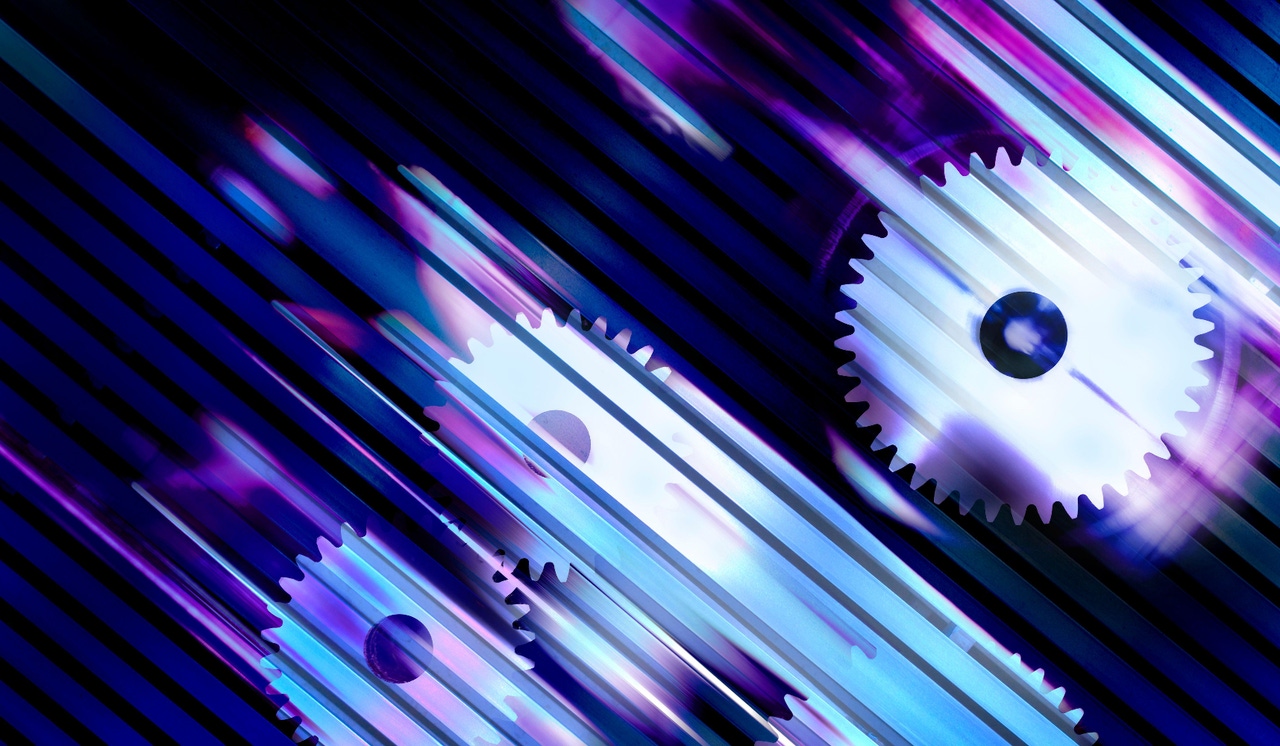
Microsoft on Friday made its file manager app for Windows Phone 8.1, simply called Files, available for download for free from the Windows Phone Store. The firm had said it would try to get the app out by the end of May.
Microsoft's Joe Belfiore said the firm would deliver this app in a an early May Reddit AMA.
"We are doing a File Manager for WP8.1!" he wrote. "I know a LOT of you are looking for this (thanks for the tweets, I've read them all). In fact, I've been running a build of it on two of my phones for the last week or so and it's getting to pretty good shape. We are expecting to get it into the store HOPEFULLY by the end of May."
Well, they made it. Exactly four weeks after that comment, on the second-to-last day of the month, Microsoft made the Files app—as its called—available as a free download.
As I noted previously in Windows Phone 8.1 Tip: Master Storage, Windows Phone 8.1 almost doesn't need a file manager app per se, as much of this functionality is built right into the Storage Sense settings app that's part of the OS. But that app is a bit hidden, as its functionality. And the Files app does in fact expand on the file management capabilities that are built into the OS.
For the most part, you'll get the most value out of this app on phones with both internal and microSD storage, as it's particularly useful for moving files between both places. But a few features are useful for those with no microSD expansion as well.
Top-level ("Home") view of the Windows Phone file system
Microsoft says the app provides the following features:
Access files stored on your phone and SD card
Browse, search and launch files
Easily share one file or multiple files
Create folders to organize your files
Copy, move, rename and delete files
Top-level view of my microSD card
In a quick run-through with the app last night, I was struck by how fast it performs. I'm curious to see whether I have much use for it going forward.
Items waiting for selection
About the Author
You May Also Like






.jpg?width=700&auto=webp&quality=80&disable=upscale)
