Listing WMI NamespacesListing WMI Namespaces
Quickly list WMI namespaces available on any computer.
Don Jones
January 17, 2012
1 Min Read
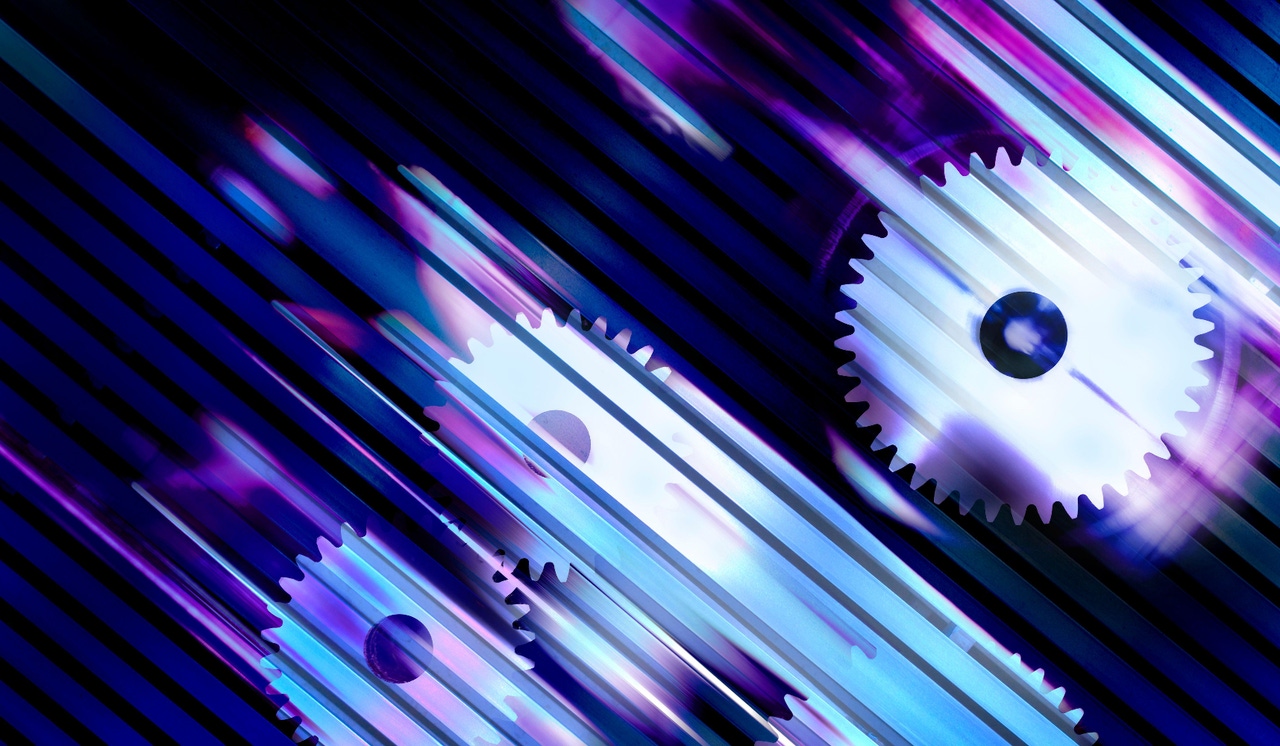
Alamy
As you know, every computer in your environment can have slightly different WMI capabilities, depending upon what roles, software, and technologies are installed. Being able to quickly list the available namespaces is pretty useful - especially if you can do it remotely. In PowerShell, it's not too hard:
gwmi -namespace "root" -class "__Namespace" | Select NameBe careful: There are TWO underscores in front of Namespace!
Once you have a namespace's name, listing its classes is even easier:
gwmi -namespace rootcimv2 -listJust replace the appropriate namespace name and you're done. Best of all, these work with the -computeName parameter of Get-WmiObject for remote computer support!
About the Author
Sign up for the ITPro Today newsletter
Stay on top of the IT universe with commentary, news analysis, how-to's, and tips delivered to your inbox daily.
You May Also Like






.jpg?width=700&auto=webp&quality=80&disable=upscale)
