Maximize Cloud Efficiency: What Is Object Storage?Maximize Cloud Efficiency: What Is Object Storage?
In this comprehensive overview, you will discover how object storage improves data management, boosts efficiency, and fits in the evolving cloud landscape.
September 10, 2024

Object storage has become the go-to storage architecture for cloud environments in recent years, though it can also work effectively on-premises. Object storage is ideally suited for cloud environments due to its nearly unlimited storage capacity.
Understanding object storage basics
Unlike traditional file storage, which organizes files in a hierarchical system, object storage operates on a flat architecture where all data resides at the same level (though it is possible to simulate a folder hierarchy). Rather than being grouped into folders, object storage assigns an identifier to each file and then uses the identifier to retrieve or modify the data.
The rise of object storage in cloud environments
Although object storage has existed in one form or another for quite some time, its popularity has surged with the growth of cloud computing. Cloud providers have made object storage more accessible and widespread.
Cloud storage platforms generally favor object storage because it allows limitless capacity and scalability. Furthermore, object storage usually gets accessed via a RESTful API instead of conventional storage protocols like Server Message Blocks (SMB). This RESTful API access makes object storage easy to integrate with web-based applications.
The Mechanics Behind Object Storage
While object storage serves the same purpose as other storage technologies, its underlying mechanics differ significantly from those of file- and block-based storage systems.
Architecture and design principles
As noted above, object storage stands out from other storage systems because it stores data as objects. Architecturally, it relies heavily on metadata and unique identifiers.
Anatomy of an object: Data and metadata
In object storage, data gets stored as objects, each consisting of two components: data and metadata. The data represents the actual contents of the stored file, while the metadata defines the file’s attributes, such as its size, type, and creation date. Additionally, object storage supports custom attributes within the metadata.
Each object is also assigned a unique identifier (sometimes called a key). The identifier is the mechanism used to retrieve the object from storage.
Distinguishing Between Storage Types
Object storage is just one of several types of storage that IT infrastructures can use. The other storage types include file storage and block storage.
Object vs. file vs. block storage
Three main types of storage are commonly used in IT: object storage, file storage, and block storage.
Object storage: As previously mentioned, object storage uses a collection of unique identifiers rather than a traditional file system. The storage space is flat, meaning it does not group objects into a hierarchical structure like folders.
File Storage: File storage is likely the most familiar type. Data exists as files, which get organized into various folders. A file system defines the rules for file and folder names, maximum folder depth, and other specifics.
Block Storage: Block storage, while capable of storing files, writes data to individual storage blocks on the disk. Backup vendors favor this block-based approach, as it simplifies tracking which blocks have gotten backed up. Continuous data protection technologies rely on this method to perform nearly constant backups, which would be almost impossible for a file-based system

When to choose object storage over alternatives
Object storage is typically best suited for situations where you need to store large amounts of data, especially when you need to store that data in the cloud.
In cloud environments, block storage often stores virtual machines. File storage is commonly employed as a part of a managed solution, replacing legacy file servers.
Of course, these are just examples of standard use cases. There are numerous other uses for each type of storage.
The Benefits of Adopting Object Storage, Especially in the Cloud
There are several advantages to adopting object storage, particularly in cloud environments.
Scalability
Scalability is often the most compelling reason to choose object storage. Object storage might be the only viable option when dealing with enormous datasets.
Manageability
In addition to scalability, object storage is easy to manage. Most object storage systems allow you to apply policies directly to the storage itself, providing a means for handling data lifecycle management, security, and archiving.
Cost efficiency and performance gains
Object storage is well-suited for large datasets, typically offering a significantly lower cost per gigabyte (GB). Having said that, many cloud providers sell various object storage tiers, each with its own price and performance characteristics. For instance, archive-grade storage is generally available at a low cost but lacks the performance needed for general-purpose storage.
Often, object storage outperforms competing storage architectures. One reason is that object storage avoids the overhead associated with conventional file systems. Instead, it gets accessed through an API with minimal overhead.
Furthermore, object storage generally performs well because it is optimized for high-throughput environments and handling large objects.
Considerations for Implementing Object Storage
Consider several critical factors before implementing object storage.
Key features to look for
There is a laundry list of features to seek when adopting object storage.
Compatibility: Make sure the object storage is compatible with your workloads, especially at the API level.
Bucket Support: Check if the object storage offering supports buckets. Buckets allow you to create separate object storage pools accessible through individual URLs.
Custom Attributes: Your object storage offering should support custom attributes for the objects you create. Additionally, you should be able to apply automated policies to manage storage effectively.
Multiple Tiers: Your object storage must support various tiers. That way, you can match the appropriate storage tier to your performance needs and cost requirements per workload.
Considerations for transitioning to object storage
If you are planning to migrate an existing workload to object storage, consider the following:
Migration Process: Plan the migration process carefully, especially if you need to move large amounts of data. You are also going to ensure that no corruption occurs during the migration.
Performance: After moving the workload to object storage, it should perform at least as well as before the migration, if not better.
Cost: While object storage generally offers a low cost per GB of storage, some storage tiers will inevitably be more expensive than others. Cloud providers might charge fees for accessing your data or if you move it outside of their cloud.
Security and Compliance: The object storage offering should meet your security and compliance requirements. Most cloud providers offer the necessary tools, but you are responsible for enabling and correctly configuring them.
Future-Proof Your IT Infrastructure With Object Storage Technology
Object storage is a good option for organizations looking to future-proof their IT infrastructure. It can handle exponential data growth and easily adapts to diverse workloads.
Keeping pace with evolving cloud trends
Adopting object storage allows you to stay aligned with cloud developments. Many cloud providers use object storage as the foundational architecture for the latest cloud-based workloads, including AI and machine learning (ML), data lakes, microservices, and serverless computing.
Compatibility with emerging technologies like AI and ML
Object storage is an excellent fit for use cases involving large quantities of data. Modern AI and machine learning technologies require vast amounts of data for training. Object storage accommodates this data volume and offers performance characteristics that reduce the time needed to train AI models.
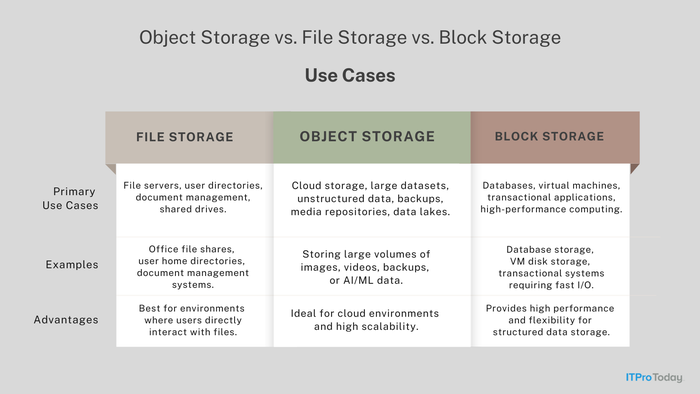
FAQ
Q: What makes object storage ideal for cloud-based infrastructure?
A: Several factors make object storage well-suited for cloud-based infrastructure. One of the most significant is how easily cloud service providers have integrated object storage into the cloud environments you create. Other advantages include its unlimited scalability and easy replication across regions or availability zones.
Q: How does object storage facilitate better data management?
A: Object storage improves data management in several ways. First, it facilitates the creation of data management policies for versioning, archiving, or lifecycle management. Additionally, object storage supports custom attributes, making your data more searchable.
Q: Can object storage improve security and compliance measures?
A: Although each storage vendor and cloud provider implement object storage differently, adopting it can enhance security and compliance efforts. Most object storage offerings support features like encryption and granular permissions. Additionally, offerings often include comprehensive auditing capabilities that help meet compliance mandates. Cloud providers also simplify adherence to data sovereignty and residency requirements and frequently guarantee that their object storage offerings meet a mix of regulatory standards.
Q: What are some obstacles when migrating to object storage?
A: Several challenges can get in the way during the migration to object storage. For example, the migration process can be complex, especially when dealing with large volumes of data or when ensuring data integrity. Performance issues, such as latency or bandwidth saturation, can also occur. Additionally, switching to object storage may increase storage costs, and there can be security or compliance concerns to address.
About the Author
You May Also Like








.jpg?width=700&auto=webp&quality=80&disable=upscale)
