Free E-Book - Microsoft Intune Step by StepFree E-Book - Microsoft Intune Step by Step
This free PDF based eBook will walk you through all aspects of configuring Microsoft Intune.
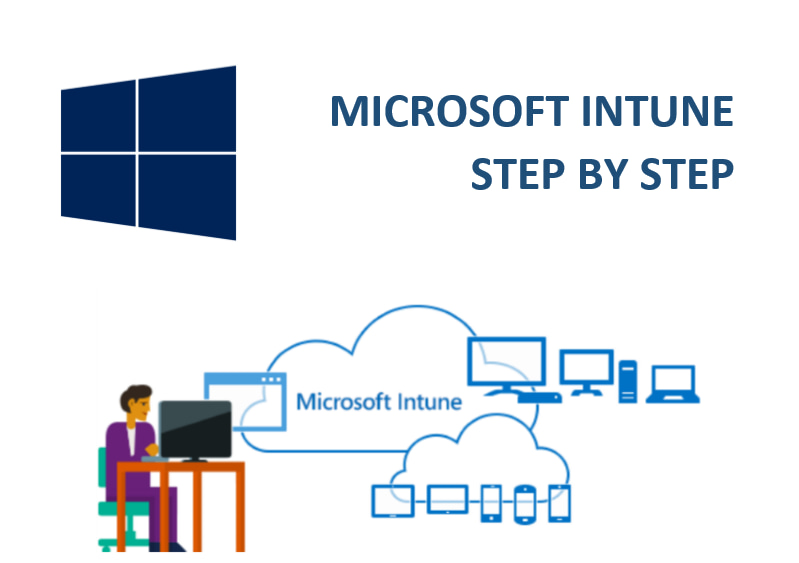
Mai Alai, a Microsoft System Center Cloud and Data Center Management MVP, has recently updated her Microsoft Intune Step by Step eBook that is available for download in PDF format from the TechNet Digital Library.
The 245 page eBook (31MB) covers all aspects of implementing and configuring Microsoft Intune and is broken down into 12 chapters.
Here is the basic Table of Contents:
Chapter 1 - Definition of Microsoft Intune.
Chapter 2 - Configure Microsoft Intune.
Chapter 3 - Implement and Configure ADFS for Single Sign-ON.
Chapter 4 - Create Intune groups to organize users and devices.
Chapter 5 - Set Mobile Devices Management (MDM) Authority.
Chapter 6 - Create Mobile Management Policies.
Chapter 7 - Manage Computers Using Microsoft Intune.
Chapter 8 - Deploy Applications Using Microsoft Intune.
Chapter 9 - Configure Alerts, Notifications and Reports.
Chapter 10 - Enroll Mobile Devices in Intune.
Chapter 11 - Configure Mobile Application Management policies “MAM”.
Chapter 12 - Resource Access profile with Microsoft Intune.
Appendix - Firewall Ports and Proxy Server Settings for Client Computers.
The instructions and guide have been verified to apply to Windows 10, Windows Server 2012 and Windows Server 2008 R2.
According to the author these are the sites on which they have tested the scripts on but it is possible they may work on other platforms as well.
Download Microsoft Intune Step by Step from the TechNet Library.
But, wait...there's probably more so be sure to follow me on Twitter and Google+.
Read more about:
MicrosoftAbout the Author
You May Also Like
.jpg?width=100&auto=webp&quality=80&disable=upscale)
.jpg?width=400&auto=webp&quality=80&disable=upscale)






.jpg?width=700&auto=webp&quality=80&disable=upscale)
