Q. Is it OK to disable short filename generation on Windows Server 2008 R2 cluster nodes that use Cluster Shared Volumes (CSV)?Q. Is it OK to disable short filename generation on Windows Server 2008 R2 cluster nodes that use Cluster Shared Volumes (CSV)?
Check if disabling short filename generation on Windows Server 2008 R2 cluster nodes with Cluster Shared Volumes (CSV) is compatible with your environment.
July 22, 2010
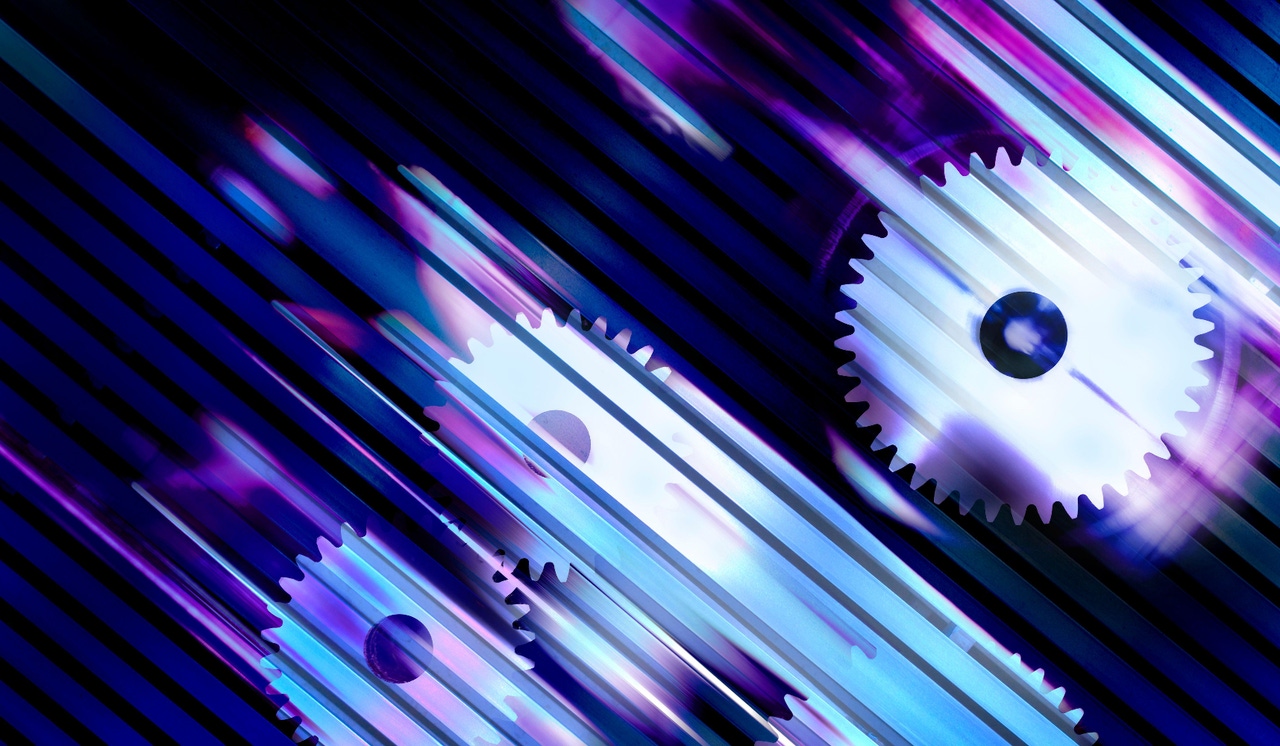
A. No. NTFS volumes support long filenames, but for backwards compatibility, a short filename is also generated for each file. You can disable short filename generation using the Group Policy setting Computer Configuration, Policies, Administrative Templates, System, Filesystem, NTFS, Short name creation. If you set this policy to Disabled, short file names aren't generated.
If you reboot a server after enabling this policy, CSV will stop functioning and the cluster.log will show the error
mscs::DcmAgent::PostOnline: ERROR_INCOMPATIBLE_WITH_GLOBAL_SHORT_NAME_REGISTRY_SETTING(304)' because of '\[DCM\] Failed to set flag on volume: \?Volume\{volume GUID\}'You need to ensure short file names are enabled on your cluster nodes that use CSV to avoid breaking CSV.
About the Author
You May Also Like
.png?width=100&auto=webp&quality=80&disable=upscale)
.png?width=400&auto=webp&quality=80&disable=upscale)






.jpg?width=700&auto=webp&quality=80&disable=upscale)
