Savill's FAQs: How Much Disk Space is Necessary for a Windows 10 Upgrade?Savill's FAQs: How Much Disk Space is Necessary for a Windows 10 Upgrade?
Three times a week, John Savill tackles your most pressing IT questions. Today, he looks at disk space that is necessary for a Windows 10 upgrade, default accounts, and moving Domain Controllers out of Organizational Units.
January 13, 2018
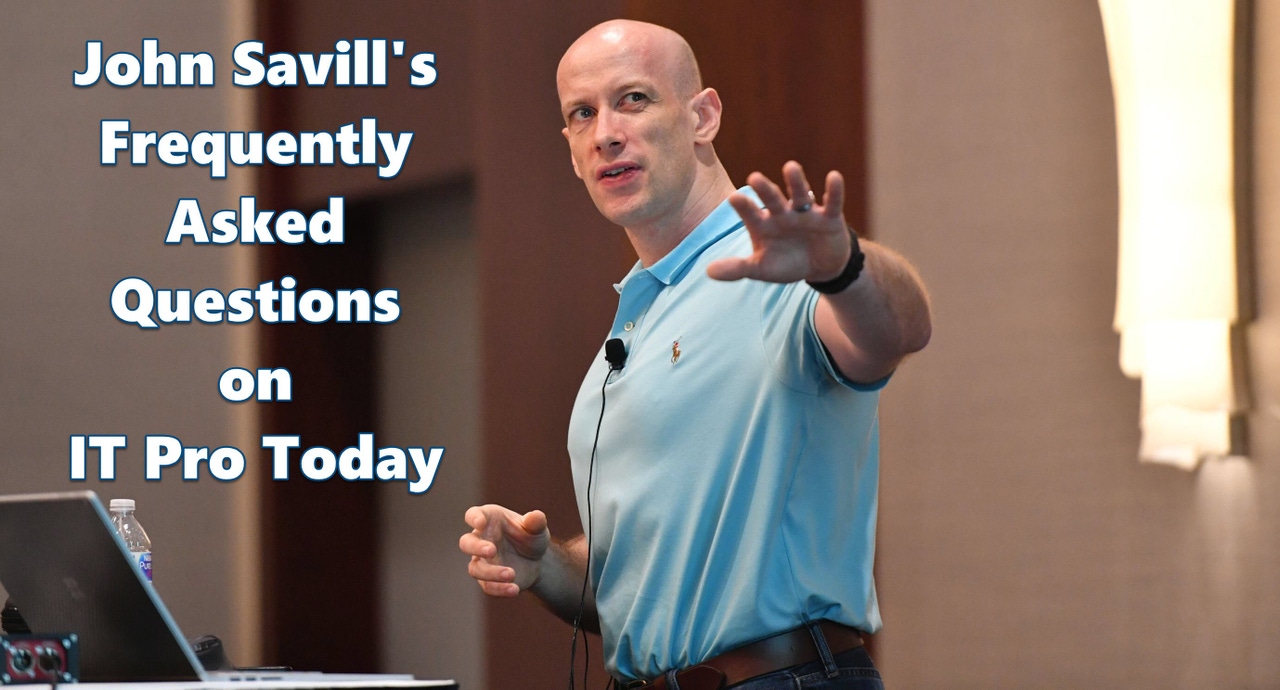
Three times a week (Monday/Wednesday/Friday), John Savill tackles your most pressing IT questions.
Read through the FAQ archives, or send him your questions via email.
Today you can learn more about how much disk space you need to do an in-place upgrade to Windows 10, what the default accounts are on Windows 10 and Windows Server 2016, and he covers why you should not move a Domain Controller out of the default Domain Controllers Organization Unit.
Q. How much free disk space is required when performing an in-place upgrade to the latest Windows 10 build?
A. The exact amount of space required for each in-place upgrade of Windows 10 varies. The exact space required varies per machine, per build however the recommendation is to ensure at least 10 GB of free disk space should be available. This is documented at https://docs.microsoft.com/en-us/windows/deployment/planning/windows-10-deployment-considerations.
Q. What is the DefaultAccount on Windows 10 and Windows Server 2016?
A. The DefaultAccount is a built-in account disabled by default (just like the Guest account). It is a system-managed account used in specific circumstances. It's full name is Default System Manage Account (DSMA) and is used when running Multi-User-Manifested-Apps (MUMA) which are applications that run all the time and then have to react to users coming in and leaving the system. It has well-known RID of 503.
The account has the same permissions as a regular user except it also has TimeZone privilege and can launch applications as other users. This is used by OneCore shared session SKUs such as Xbox and Phone. With regular Windows desktop, applications run as the users own context.
Q. Can I move Domain Controllers out of the default Domain Controllers OU?
A. Can you? Sure. Should you? Definitely not. There is really no good reason to take DCs out of the default Domain Controllers OU and it will likely cause huge problems including stopping the DCs to function altogether.
When a Domain Controller is created, it is automatically placed in the Domain Controllers OU. This OU has special Group Policy Objects (GPO) applied to it which ensure the proper operation of the DCs. If you move DCs out of the OU, then those GPOs would cease to be applied and the DC would not correctly function. Even if you manually linked the relevant GPOs to the new locations for the DCs, there would still be problems for multiple reasons. For example:
Moving DCs is not supported therefore any problems would resulted in an unsupported configuration
Many services only search the Domain Controllers OU for domain controllers which means they would not find other DCs that have been moved
Some applications do not work with DCs not in the Domain Controllers OU, e.g. Exchange
If you must move DCs then move then to child OUs of the Domain Controllers OU however even this is not recommended.
About the Author
You May Also Like
.png?width=100&auto=webp&quality=80&disable=upscale)
.png?width=400&auto=webp&quality=80&disable=upscale)






.jpg?width=700&auto=webp&quality=80&disable=upscale)
