How To Improve Handwriting Recognition in Windows 10How To Improve Handwriting Recognition in Windows 10
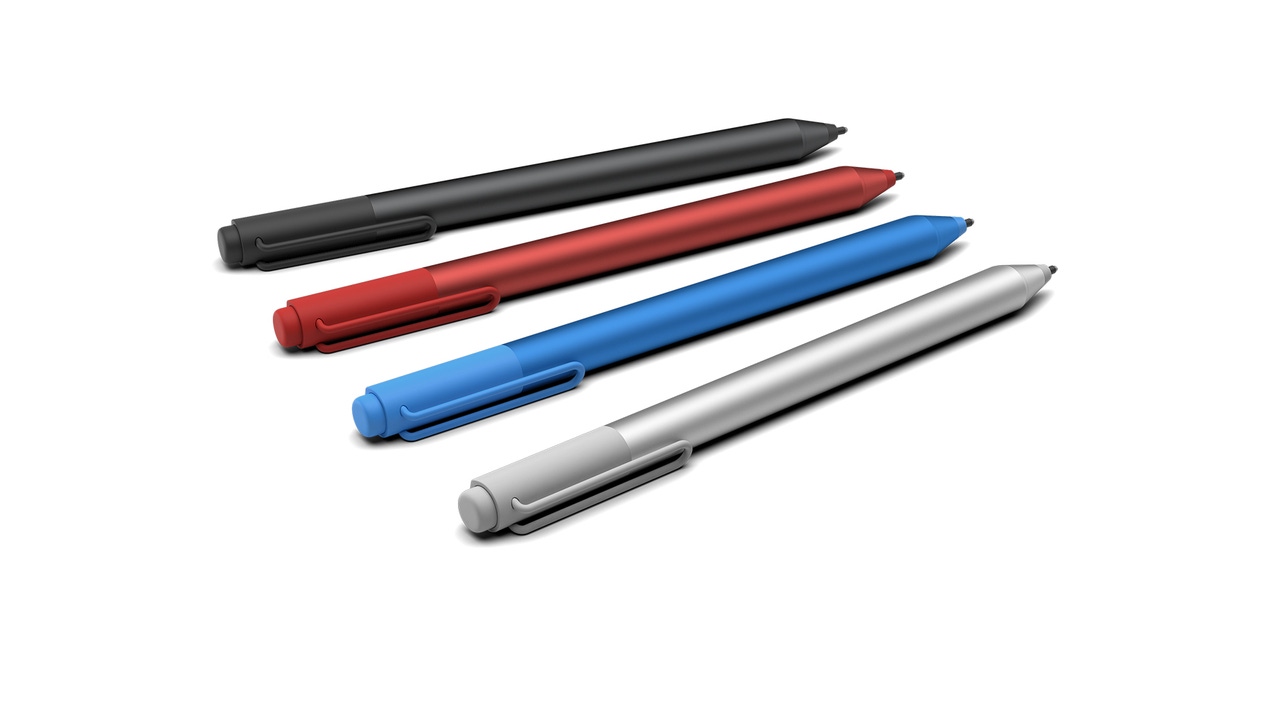
Already have an account?
Over the weekend while I was poking around Windows 10 Build 15014, which was released to Windows Insiders in the Fast Ring last week, I noticed that one tool has been moved from the depths of the legacy Control Panel Language settings to right in the middle of the Pen and Windows Ink settings in Windows 10.
Note: Turns out this happened back in November 2016 with Windows 10 Build 14965.
In the Windows 10 Anniversary Update, the Personalize handwriting recognition wizard resides at Control Panel>Clock, Language, and Region>Language>Language options>Handwriting area of the legacy Control Panel.
Now, in the latest testing builds for the next major update to Windows 10, aka the Creators Update, it looks like Microsoft is making access to this handy tool much easier by placing a link to it on the Windows Settings>Devices>Pen & Windows Ink settings page.
This new location makes a lot of sense plus, I suspect this will now be much easier to discover for Windows 10 users who have inking capabilities on their devices.
The wizard itself is very extensive and allows you to help Windows and Microsoft better understand your own handwriting style.
It does this in two primary manners.
The first is to target specific recognition errors that you see happening during normal inking use. This area of the wizard will let you type in those troublesome words and write them multiple times to improve recognition. It also has options for improving the recognition of certain characters and characters that have similar shapes.
The second option with the personalize handwriting recognition wizard is to tech it to understand your writing style of writing sentences (up to 50 total) and composing numbers, symbols, and letters.
Once you complete any part of the wizard you are giving the option to save the data locally and to share it with Microsoft. By sharing the data with Microsoft you will avoid needing to go through this process on other devices that utilize your Microsoft Account. If you choose to only share the handwriting work locally then you will need to complete the wizard on each device you use with Windows Ink.
This gallery will give you an idea of just how extensive the wizard is and how it works to improve the recognition of your handwriting.
But, wait...there's probably more so be sure to follow me on Twitter and Google+.
About the Author
You May Also Like
.jpg?width=100&auto=webp&quality=80&disable=upscale)
.jpg?width=400&auto=webp&quality=80&disable=upscale)






.jpg?width=700&auto=webp&quality=80&disable=upscale)
