Savill's FAQs: How PowerShell accesses remote filesSavill's FAQs: How PowerShell accesses remote files
Three times a week, John Savill tackles your most pressing IT questions. Today, he explains three PowerShell items: accessing remote files, suppressing command output, and sending multiple lines for a script block.
December 2, 2017
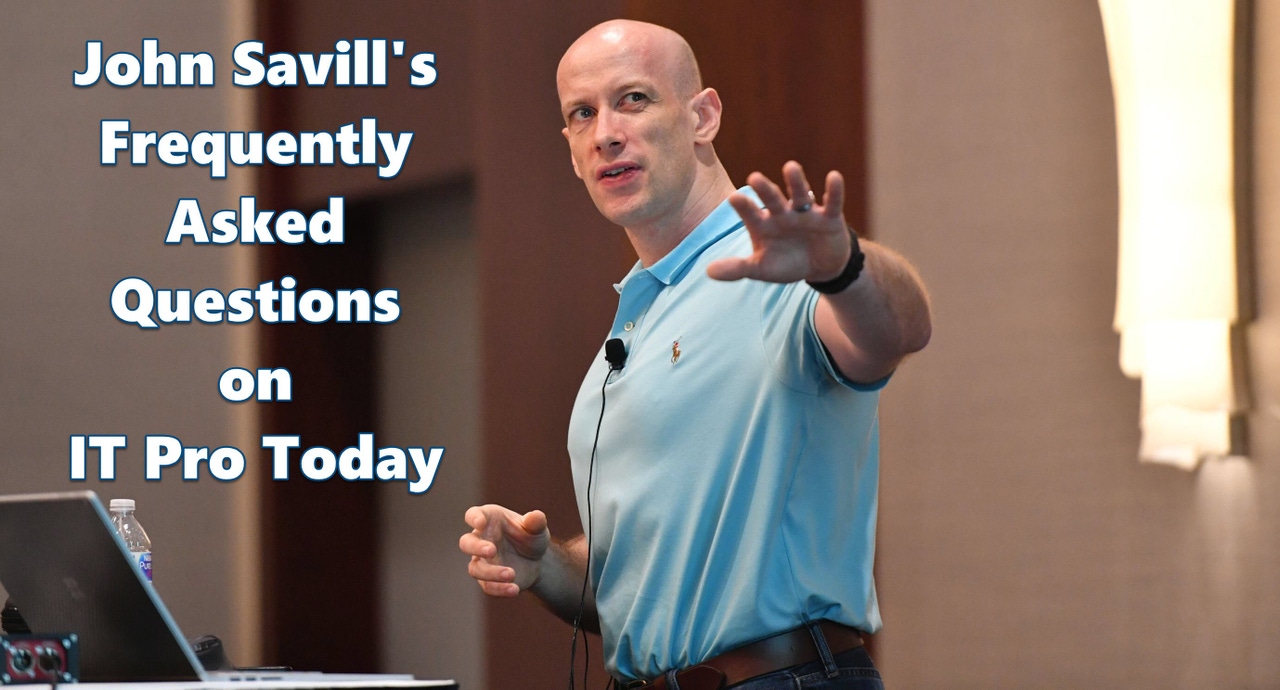
Three times a week (Monday/Wednesday/Friday), John Savill tackles your most pressing IT questions.
Read through the FAQ archives, or send him your questions via email.
Today: Three PowerShell items about accessing remote files, suppressing command output, and sending multiple lines for a script block.
Q. I'm trying to access a file share from a remote PowerShell session but it's not working?
A. This is the double-hop problem where you are trying to use your credential on a remote session and then go to a remote machine from within the remote session. This requires the use of CredSSP or constrained Kerberos delegation. Another approach is to pass a credential and map a drive to the remote file server you are trying to access.
In this example, focus on the parts in bold. You can see I pass the credential as an attribute to the code running remotely.
$NPSServers = "azuusenps1","azuusenps2","azuuswnps1","azuuswnps2","azueuenps1","azueuenps2","azuasenps1","azuasenps2"
$todayDate = Get-Date -Format MM-dd-yy
$ExportName = $todayDate + "-NPSConfig.xml"
$cred = Get-Credential
foreach($NPSServer in $NPSServers)
{
write-output "Updating $NPSServer"
Invoke-Command -ComputerName $NPSServer -ScriptBlock {
if (-not (Test-Path 'c:NPS')) { New-Item -Path C:NPS -ItemType Directory }
if (Test-Path C:NPS$($args[0])) {Remove-Item -Path C:NPS$($args[0]) -Force }
Export-NpsConfiguration -Path C:NPS$($args[0])
if (Test-Path C:NPSNPSConfig_output.xml) {Remove-Item -Path C:NPSNPSConfig_output.xml -Force }
New-PSDrive -Name X -PSProvider FileSystem -Root \AZUUSWNPS2NPSGeneration -Credential $args[1] | out-null
Copy-Item X:NPSConfig_output.xml C:NPS
Remove-PSDrive X
Import-NpsConfiguration -Path C:NPSNPSConfig_output.xml
} -ArgumentList $ExportName, $cred
}
Q. How can I suppress output from commands in PowerShell?
A. The easiest way to suppress output is to send that output to null, e.g.
| out-null
Q. How can I send multiple lines for a script block with PowerShell?
A. It's actually very simple. Just put the lines on new lines within the curly brackets and it should work. For example:
Invoke-Command -ComputerName $NPSServer -ScriptBlock {
if (-not (Test-Path 'c:NPS')) { New-Item -Path C:NPS -ItemType Directory }
#if (Test-Path C:NPS$($args[0])) {Remove-Item -Path C:NPS$($args[0]) -Force }
Export-NpsConfiguration -Path C:NPS$($args[0])
if (Test-Path C:NPSNPSConfig_output.xml) {Remove-Item -Path C:NPSNPSConfig_output.xml -Force }
New-PSDrive -Name X -PSProvider FileSystem -Root \AZUUSWNPS2NPSGeneration -Credential $args[1] | out-null
Copy-Item X:NPSConfig_output.xml C:NPS
Remove-PSDrive X
Import-NpsConfiguration -Path C:NPSNPSConfig_output.xml
} -ArgumentList $ExportName, $cred
About the Author
You May Also Like
.png?width=100&auto=webp&quality=80&disable=upscale)
.png?width=400&auto=webp&quality=80&disable=upscale)






.jpg?width=700&auto=webp&quality=80&disable=upscale)
