Q. How I can I use Windows PowerShell to get a count of all of my machine's services?Q. How I can I use Windows PowerShell to get a count of all of my machine's services?
John Savill
April 14, 2008
1 Min Read
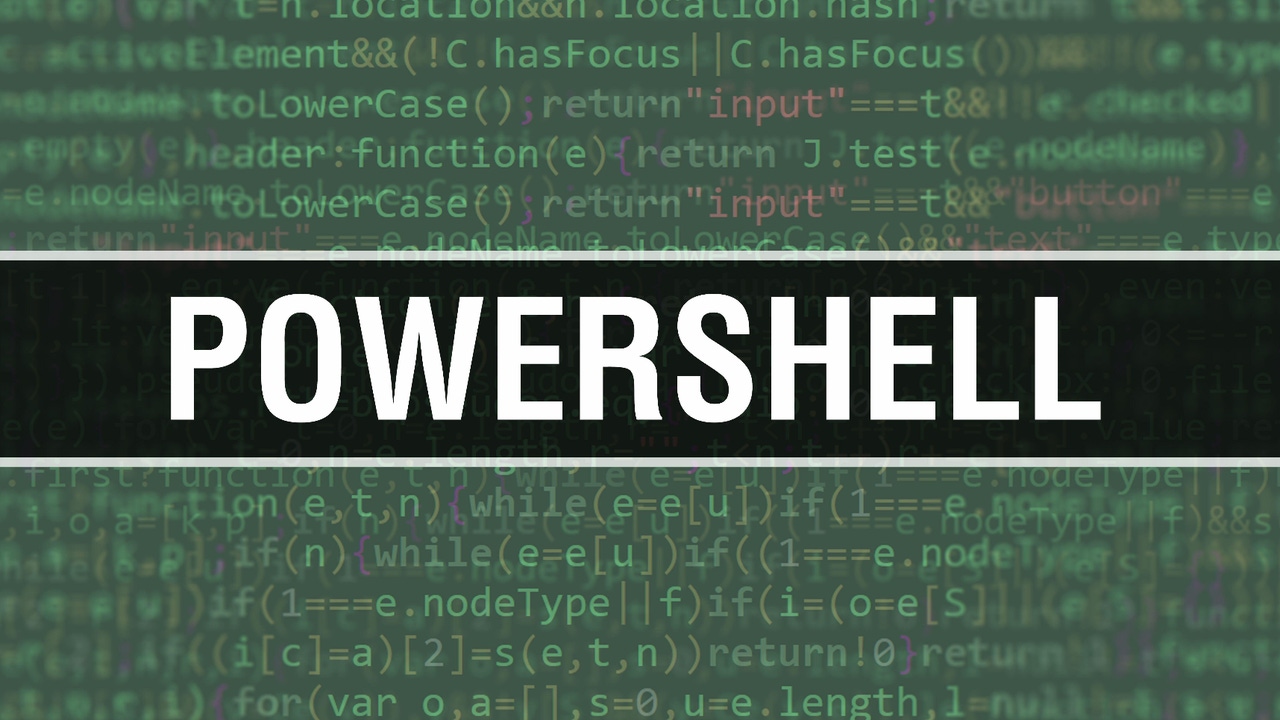
Alamy
A. The Get-Service cmdlet returns information about all services. You can easily pass this output to a loop that increments a counter.
The following code provides an example:
Usersjohn.SAVILLTECH> Get-service | foreach {$t=0} {$t +=1} {"Total services: $t"}
The return is:
Total services: 144
How does this work? The Foreach cmdlet has three sections. The first runs the {$t=0} variable once to set it to zero. The second section, {$t +=1}, increments the variable by one for each service, and the final section, {"Total services: $t"}, displays the variable's value when the cmdlet finishes.
About the Author
Sign up for the ITPro Today newsletter
Stay on top of the IT universe with commentary, news analysis, how-to's, and tips delivered to your inbox daily.
You May Also Like
.png?width=100&auto=webp&quality=80&disable=upscale)
.png?width=400&auto=webp&quality=80&disable=upscale)






.jpg?width=700&auto=webp&quality=80&disable=upscale)
