Q: How can I open a new command prompt with a specific folder already selected?Q: How can I open a new command prompt with a specific folder already selected?
You have several options for getting a new command prompt.
John Savill
November 16, 2011
1 Min Read
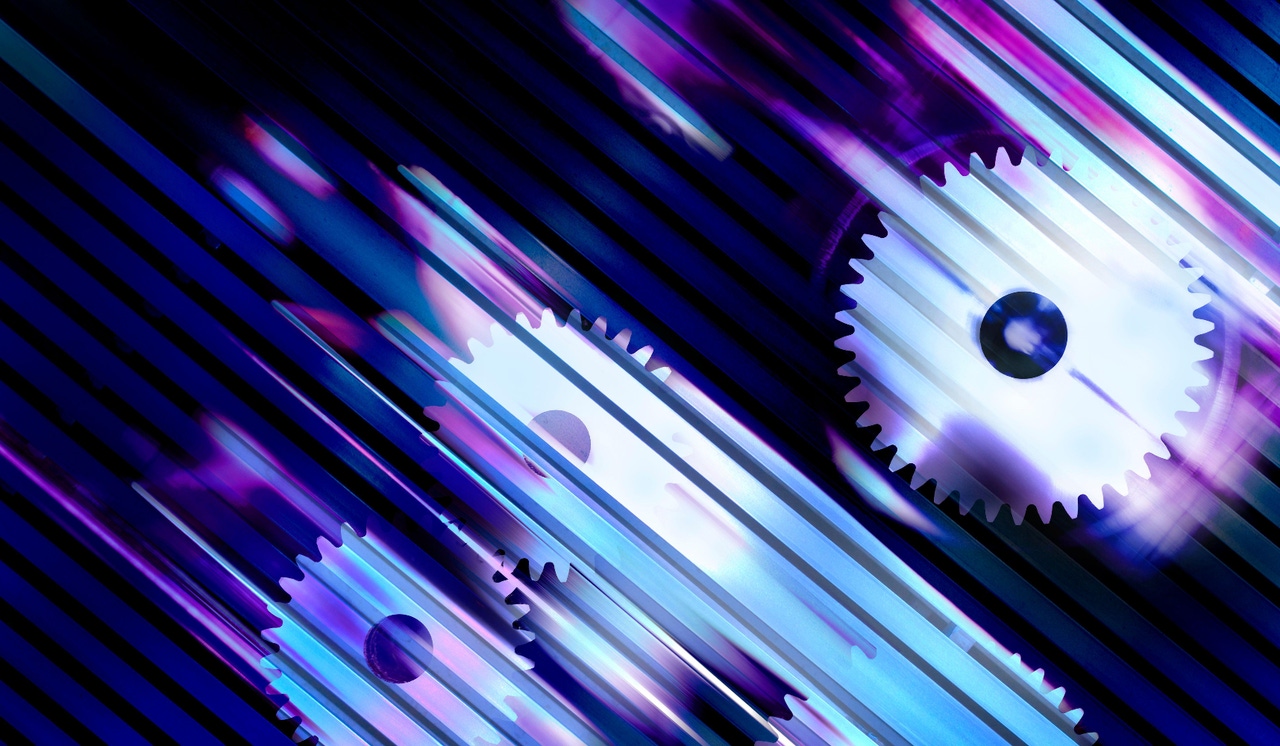
Alamy
A: You can open a new command prompt using the "start cmd.exe" command.
You can also use the /k switch to make the new command window run a command. This command could be a directory change, shown below:
start cmd /k "cd /d d:projectsvbscripts"This starts a new command prompt, and moves to the projectsvbscripts folder on the D drive (if changing the drive, use the /d switch with cd).
If you want to change the start location for a command prompt shortcut, open the properties of the shortcut. Under the Shortcut tab, modify the "Start in" property of the shortcut.
About the Author
Sign up for the ITPro Today newsletter
Stay on top of the IT universe with commentary, news analysis, how-to's, and tips delivered to your inbox daily.
You May Also Like
.png?width=100&auto=webp&quality=80&disable=upscale)
.png?width=400&auto=webp&quality=80&disable=upscale)






.jpg?width=700&auto=webp&quality=80&disable=upscale)
