Understanding the Windows Azure BLOB Storage ServiceUnderstanding the Windows Azure BLOB Storage Service
What makes Windows Azure a good storage facility for SQL Server backups? To help understand and clear up some misconceptions about storage in the Cloud, it's best to get a handle on BLOBs.
October 16, 2013
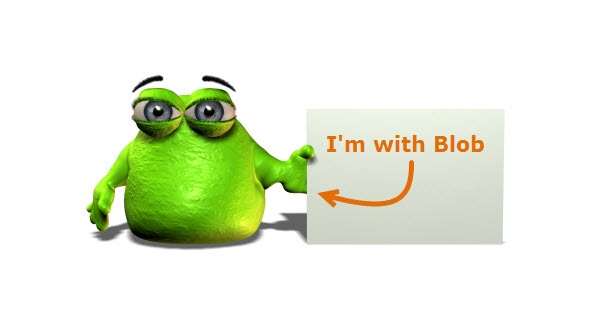
SQL Server 2012 and 2014 offer the ability to perform automated database backups to the Microsoft Cloud. And, now today, Microsoft has released a tool to allow SQL Server 2005 and 2008 to also partake in this capability. Read about the tool here: Backup All Supported Versions of Microsoft SQL Server to Windows Azure.
But, you may wonder what makes Windows Azure a good storage facility for SQL Server backups. To help understand and clear up some misconceptions about storage in the Cloud, it's best to get a handle on BLOBs. The Windows Azure BLOB service requires a Windows Azure account and a Storage Account.
What is a BLOB?
BLOB stands for Binary Large Objects, which is a fancy way of saying 'files.' Any file type can be stored in the Windows Azure BLOB Storage service. Images, databases, text files, VMs, SQL Server backups, etc., they can all be stored in Windows Azure. But, there's a difference in the way dissimilar files are stored by the Windows Azure BLOB Storage service.
The best way to understand this, is that there are two types of BLOBs: Page BLOB and Block BLOB. Each type is optimized for a particular file storage need.
Page BLOB
A Page BLOB is a storage component that is optimized for high activity, i.e., continued read and write actions. A good example of a file type that a Page BLOB would be ideal for is Virtual Hard Drive running in a Virtual Machine.
Block BLOB
A Block BLOB is optimized for transfer and storage. When an upload to Windows Azure is initiated (like a SQL Server backup to the Cloud), the data stream is transferred in chunks, and once all chunks have been accumulated, they are combined into a single file. Files stored in a Block BLOB are not optimized for access, just storage.
About the Author
You May Also Like






.jpg?width=700&auto=webp&quality=80&disable=upscale)
