Savill's FAQs: Exploring Azure Files Sync FeaturesSavill's FAQs: Exploring Azure Files Sync Features
Three times a week, John Savill tackles your most pressing IT questions. Today he shares some tips about Azure Files Sync.
January 25, 2018
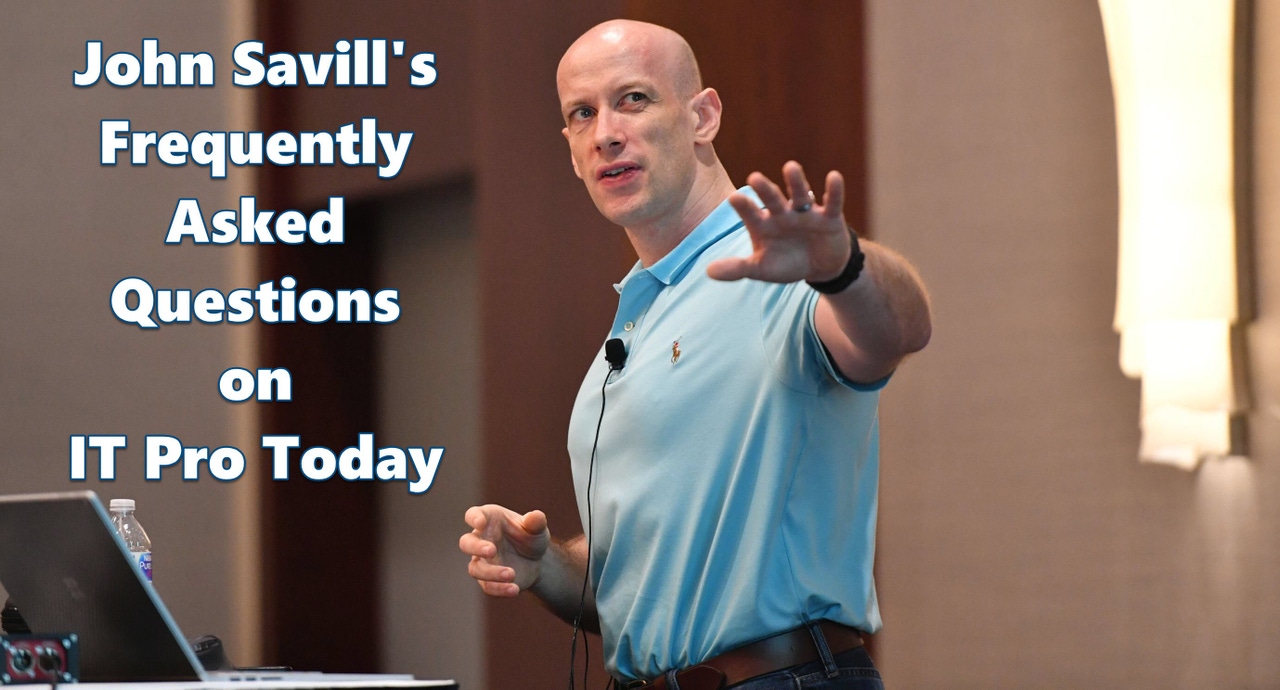
Three times a week (Monday/Wednesday/Friday), John Savill tackles your most pressing IT questions.
Read through the FAQ archives, or send him your questions via email.
Today you can learn more about the Azure Files Sync feature.
Q. What is Azure Files Sync tiering?
A. Azure Files Sync moves files between your on-premises file server and Azure Files. When a file is tiered, the Azure File Sync file system filter replaces the file locally with a pointer. This way, your least-used content can be stored in the cloud (in Azure Files) and you have more disk space on-premises. However, if the file is accessed, the pointer ensures that the file is automatically pulled down from Azure Files completely transparently to the end-user (other than a potentially delay for the download).
Q. I'm using Azure File Sync. However, I notice files don't tier straight away.
A. Files do not tier automatically. It can take a number of hours as a snapshot is performed before any tiering actually occurs.
Q. Can I force a tier to occur for my Azure Files Sync content?
A. Yes. Using PowerShell you can force a tier to occur:
Import-Module "C:Program FilesAzureStorageSyncAgentStorageSync.Management.ServerCmdlets.dll"
Invoke-StorageSyncCloudTiering -Path
About the Author
You May Also Like
.png?width=100&auto=webp&quality=80&disable=upscale)
.png?width=400&auto=webp&quality=80&disable=upscale)






.jpg?width=700&auto=webp&quality=80&disable=upscale)
