Savill's FAQs: Microsoft Intune Licensing and Device ManagementSavill's FAQs: Microsoft Intune Licensing and Device Management
Three times a week, John Savill tackles your most pressing IT questions. Today, he shares more more about purchasing per-device licenses for Microsoft Intune, registering devices with Intune that are not tied to specific users, and using a single Azure Backup vault to protect data from multiple subscriptions.
January 20, 2018
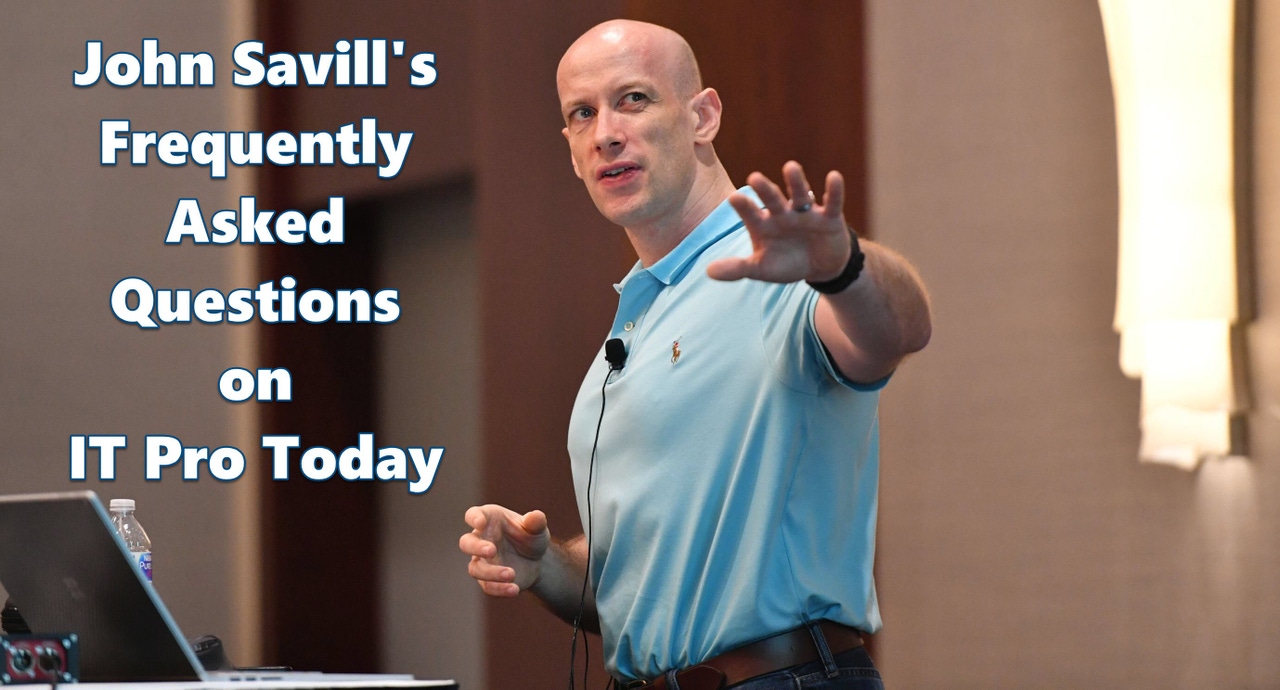
Three times a week (Monday/Wednesday/Friday), John Savill tackles your most pressing IT questions.
Read through the FAQ archives, or send him your questions via email.
Today, he shares more more about purchasing per-device licenses for Microsoft Intune, registering devices with Intune that are not tied to specific users, and using a single Azure Backup vault to protect data from multiple subscriptions.
Q. How do I buy a per-device Intune license?
A. There is no device license for Microsoft Intune. Instead, devices are linked to user accounts, and every user can link up to five devices on their account.
Q. I have many devices that are not tied to a specific user and want to register them with Intune. What is the best approach?
A. For each user licensed for Intune, you can have up to five managed devices. However, if you have a large number of devices that are part of an organization's inventory (as opposed to being tied to a specific user), you may want to use the Device Enrollment Management, which enables that user to register up to 1000 devices.
There are a few requirements:
The administrator must have an EMS E3 (or higher) license
Must be a Global Administrator or Intune Service Administrator
Must be granted Device enrollment manager role
To grant the Device enrollment manager role, navigate to Microsoft Intune in the Azure portal, select Device enrollment then select Device enrollment managers and add the user.
Q. Can I use one Azure Backup vault to protect workloads from multiple subscriptions?
A. No. Resources can only be backed up to an Azure Backup vault in the same subscription as the resource. This means you would need at minimum one backup vault (recovery service instance) per subscription and possibly more based on regions utilized.
Read more about:
MicrosoftAbout the Author
You May Also Like
.png?width=100&auto=webp&quality=80&disable=upscale)
.png?width=400&auto=webp&quality=80&disable=upscale)






.jpg?width=700&auto=webp&quality=80&disable=upscale)
