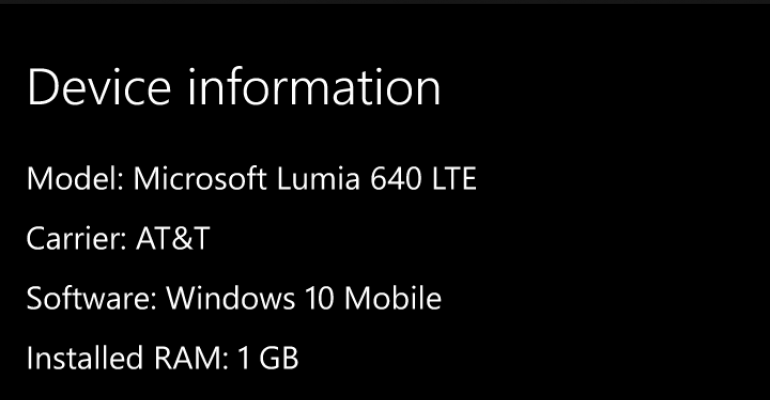After a three week gap between mobile builds, Microsoft delivered the latest Windows 10 Mobile Redstone development branch build last week to Windows Insiders and it contained a significant number of new features to kick start the journey to this summer's release of the Windows 10 Anniversary Update.
During Build 2016 a few weeks ago we heard very little on the keynote demo stage about what type of features would arrive for Windows 10 Mobile as part of this Anniversary Update expected in July. One side session that lasted less than 20 minutes showed of a couple of mobile specific features but that was about it.
Originally, it appears Microsoft had planned to release Windows 10 Build 14316 for both PCs and Mobile devices together the week after Build 2016 wrapped up however, a cellular bug prevented the mobile versions release to Insiders alongside the PC build. So while the focus was on the feature rich release for PCs that showed many of the Anniversary Update related enhancements we were unable to compare the PC and Mobile version alongside of each other.
The Windows 10 Mobile version released last week to Windows Insiders on the Fast Ring for Mobile devices was Build 14322 and just a few notches past the desktop release from the week before.
Now that the development of Windows 10 is across a common code base, Microsoft calls this OneCore, there should be a lot of feature parity across devices plus instances where features are closely tied together and complimentary between PC and Mobile.
I wanted to run down a list of the above mentioned features that are in both PC Build 14316 and Mobile Build 14322 to show that when development is done on PCs it is also being done on Mobile. In other words, development has not ceased on Windows 10 Mobile at all because we have one Windows across the entire ecosystem.
Here are some of the features that are either both in PC Build 14316 and Mobile Build 14322 or are complimentary to each other across the devices:
- The ability to prioritize Action Center notifications on a per app basis and control the number of alerts shown per app in the Action Center.
- Cortana Cross Device features/notifications such as Low Battery alerts, Find My Phone, Ring My Phone and sharing maps from PC to phone through Cortana.
- Cortana notifications about reminders, meetings and other items now show up in the Action Center on Mobile devices like they already do on the desktop.
- PC Access that connects Continuum from your Windows 10 Mobile devices, if hardware supported, without the need for a Miracast adapter or dock on another Windows 10 device.
- Battery Settings and Battery Savings experience on PC and Mobile now mirror each other. You can adjust whether apps can run in the background or not on both PC and Mobile devices. Battery Saver on Mobile now has a customizable option to select at what percentage Battery Saver kicks in. Prior to this update it was set at 20% by default and with the customization option it now matches the desktop experience.
- Updated emoji across both platforms.
There are also unique features implemented for desktop and mobile that only makes sense on the different platforms but you can look at the latest list of enhancements on Windows 10 Mobile Build 14322 and see that new stuff is being added in each update.
On top of that, bugs are also being dealt with in every new build to continue improving the overall stability of the mobile operating system.
This comparison shows the benefit of having a common code base for Windows and how it enables features to be easily matched on both PC and Mobile or tied closely together to build an even stronger ecosystem. Even though there are a lot of Microsoft apps and services on iOS and Android you can not get this level of connectivity between the platforms nor can some of the features, such as Cortana, have system level access to perform some of the functions she is capable of on Windows 10 on PCs and Mobile devices.
There is definite value in having a connected ecosystem.
But, wait...there's probably more so be sure to follow me on Twitter and Google+.