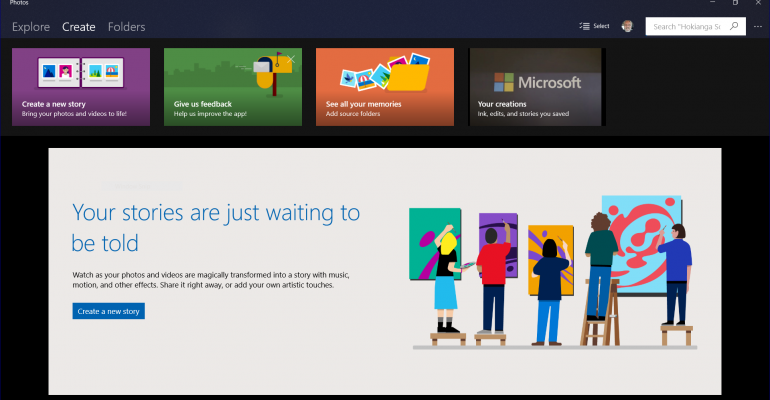By far during the Day Two Keynote at Microsoft's Build 2017 developers conference, the demo of Story Remix by Lorraine Bardeen, a Partner Program Manager and Software Engineer on the Windows Team, was the most popular of both keynotes.
I am basing that on the audience reaction throughout her 12 minute presentation on the keynote stage. Just go check it out here and watch the demo and hear the reaction of the developers in attendance.
Story Remix is integrated into the Microsoft Photos app and it is available in Windows 10 Redstone 3 Build 16193 which Microsoft released last week after the keynote.
This is an early build of Story Remix so right now it is only possible to place pictures, videos, and music into your stories and then save them as video files for sharing or uploading to social media. The features demoed such as inking on elements of the story, anchoring other graphics to the video, adding special effects, and tracking a specific individual throughout all of the content in the story are not yet available. They will begin to appear as builds of the Fall Creators Update are released to Windows 10 Insiders.
I will be doing a video tomorrow to give you a walkthrough of what is currently available in the latest build but in the interim here are two Story Remix videos that I created - each in less than five minutes, based on images I took last week at Build.
The first video shows you some of the activity on the Build 2017 Hub and Showcase floor and then the second one is from my Microsoft Underground Tour I took on Friday around the Microsoft Campus.
----------
But, wait...there's probably more so be sure to follow me on Twitter and Google+.