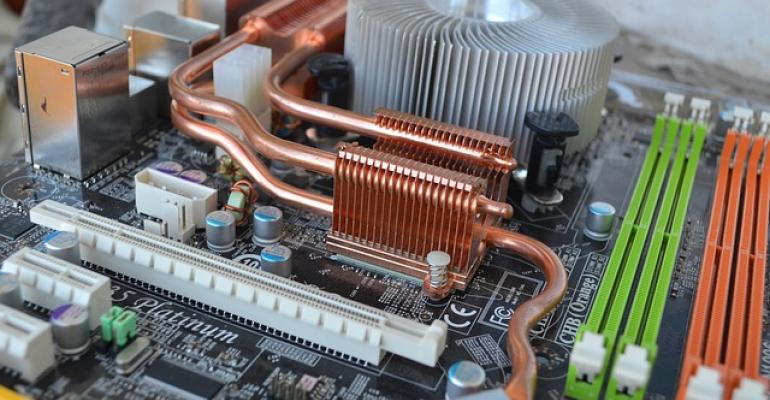The hardware specifications for the Windows operating system lay out the minimum requirements to install and run the OS.
Of course, many of us have likely installed Windows on a system that was under the published specs but still found that it would operate on that hardware. I even installed Windows 10 on an early Windows Vista era laptop and it did run on it - just not great.
So here are the published minimum specs for the Windows 10 Anniversary Update - Version 1607 - that was just released on 02 August 2016.
CPU
1GHz processor or SoC (System on a Chip)
RAM
2GB for either 32-bit or 64-bit version of Windows 10; 1GB for 32-bit or 64-bit OS upgrade
Hard Drive
16GB for 32-bit and 20GB for 64-bit version of Windows 10
Graphics Card
Must support DirectX 9 or higher and have a WDDM (Windows Display Driver Model) 1.0 driver
Display Resolution
800 x 600 pixels
Obviously, the more hardware specs you can throw at Windows then the better it will perform on many levels but at a minimum Microsoft states that you must have the above specs to run Windows 10.
If you want to take advantage of other new features in Windows 10 such as Windows Hello, Secure Boot, Hyper-V and Miracast you must have compatible hardware on your system.
You can review the entire set of hardware requirements for Windows 10 Version 1607, aka the Anniversary Update, over on MSDN.
--------------------

Be sure to check out all of our Windows 10 Anniversary Update Coverage.
But, wait...there's probably more so be sure to follow me on Twitter and Google+.