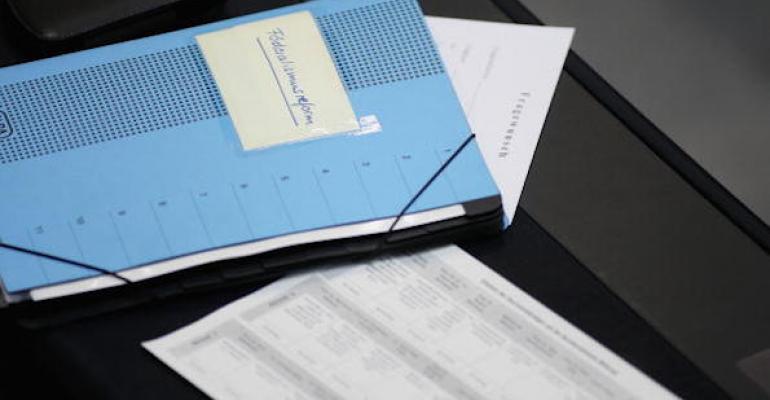Q. The techs at Office Depot say that any desktop.ini file is a time-bomb waiting to go off. It could wipe out my files, destroy my computer, and so forth. I seem to remember having desktop.ini files on my computers since forever. What is going on? Is there really a virus going around or is someone trying to scam me?
A. Let’s just say that the Office Depot techs were misinformed.
Windows’ .ini files aren’t programs or scripts. They’re simple, inert, text files that contain configuration data that’s used when various programs start up, or initialize — hence the .ini extension.
These files are normally used only by software. They’re usually hidden, unless you have File Explorer set to “Show hidden files.” If you do have that option set, you’ll see lots of .ini files scattered around your system, on the desktop and elsewhere. Any .ini file can be opened with Notepad to see exactly what’s inside. Most contain utterly bland data such as the location of windows, files, or data associated with a given program or location.
For example, a basic desktop.ini file might contain something like the following (cribbed from one of my Win7 systems):
[.ShellClassInfo]
LocalizedResourceName=@%SystemRoot%\system32\shell32.dll,-21769
IconResource=%SystemRoot%\system32\imageres.dll,-183
All this .ini file does is point to the location of a specific desktop icon.
The data in .ini files is typically not essential to the operation of the PC. If an .ini file bothers you, just delete it. If a program requires the .ini file, it’ll build a new one the next time the program runs.
I suppose malware might create its own INI files; or it might modify an existing .ini file. However, even in that case, the file is a symptom and not the problem. If you suspect such a malware infection, then you need to find and correct the root cause. Run a full system scan with a reputable anti-malware app.
(Originally published on Windows Secrets on Thursday, July 2, 2015.)
*
Editor's note: On Wednesdays, Windows Supersite will be featuring an abridged Q&A from Fred Langa's LANGALIST, a column available exclusively to paid subscribers of the Windows Secrets newsletter. What you see here is just a small sampling of what Langa's writing for the newsletter — go here for more information on how to subscribe.