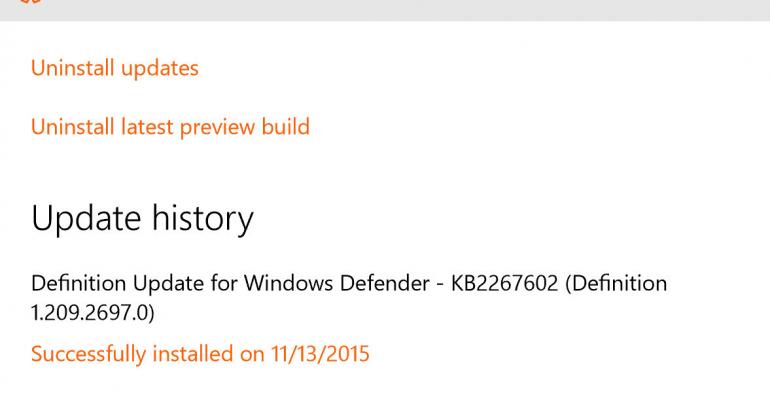I was out of town this past week and once I arrived home and settled in a bit I kicked-off the Windows 10 November Release that Microsoft provided on Thursday, November 12. However, after a late arrival home I decided it would be better to just perform the upgrade the next morning. So, I just shutoff the PC and went to bed.
Well, next morning, the Windows 10 upgrade was no longer available and my updating history showed that it had failed. A sad state of affairs.
If the Windows 10 upgrade fails for you, there’s a couple ways to install it anyway:
-
Use the Installation Media creation procedure that Rich provided HERE.
-
Or, use the simplest method. Just go to http://www.microsoft.com/en-us/software-download/windows10 and choose Upgrade Now. It says it's for Windows 7 and Windows 8.1, but it also works for Windows 10 PCs.
The upgrade available here will always contain the most current Windows 10 version.