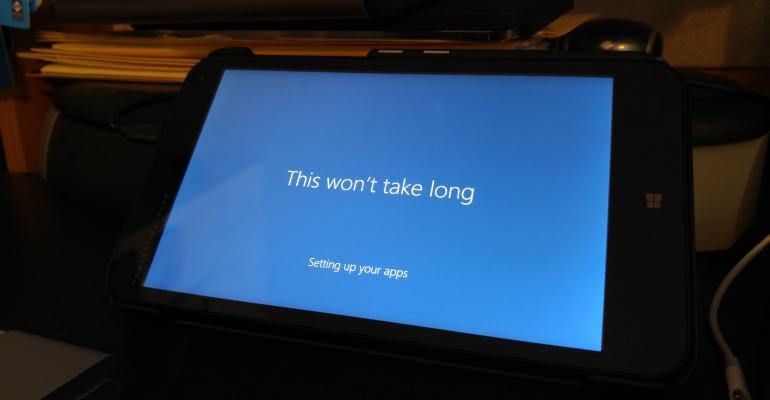When Microsoft released Windows 10 Build 10565 to Insiders this week it had its share of fixes and known issues.
One of those warnings included in the release of the build referred to small form factor devices like the HP Stream 7 and Dell Venue 8 Pro:
"Small form-factor devices, like the Dell Venue 8 Pro, that boot with rotation or virtual mode screen size set larger than the physical screen size will experience a bluescreen on upgrade and will roll back to the previous build."
I can verify that it most certainly did bluescreen for me this morning as I attempted to update my HP Stream 7 in landscape mode. Luckily, Windows 10 very gracefully returned the HP Stream 7 to build 10547 without any issue after it attempted to get past the BSOD twice.
So after removing the downloaded update - just as a precaution - I once again began the upgrade but this time I left the device in portrait mode.
Guess what? It worked!
This may be the simplest work around to an install issue I have ever discovered. Many thanks to whomever it was that sent me that tip on Twitter which I can not locate right now for some reason. Give me a shout if it was you and I will give you an appropriate hat tip for that!
Update: It was Mark Allan who sent the tweet I picked up on for this solution - thanks Dark.
Did this work around get the upgrade done for you? I have had several people tell me on Twitter that this also worked for them - would love to hear from others on similar small form factor devices to verify this work around.