Things to Keep in Mind when Choosing a Remote Support Solution in a Crowded MarketThings to Keep in Mind when Choosing a Remote Support Solution in a Crowded Market
A quick guide to selecting a cost-effective remote support software that is versatile, user-friendly, and fully secure.
February 3, 2025

The growing trend of globalization and the rise of remote work have significantly increased the demand for remote support software. Projections indicate that the remote support software market will expand by 13.9% by the end of 2026, with North America to capture the largest share due to the swift adoption of remote desktop and WFH solutions.
However, the market is saturated with numerous tools that offer similar features, all claiming to be fairly priced and secure. For IT business owners or members of a corporate tech team, selecting the appropriate solution can become a daunting task.
This article aims to help you avoid common pitfalls and choose a remote support tool that aligns with your business needs. Below are three key factors to consider when selecting remote support software in today's competitive landscape.
Security
Although many remote support solutions claim to offer top-notch security, it is crucial to investigate their history and pay close attention to user feedback on software review platforms in order to gather as much relevant information as possible.
What characteristics define a truly secure remote desktop solution?
Firstly, it should be trusted by users across various sectors and regions. There should be no significant compromises of end-user or customer data, and in instances where security issues have arisen, the company should have taken proactive measures to enhance data protection and prevent any future occurrences.
Secondly, it should operate on a robust network of geographically-distributed servers, ensuring a stable and secure connection between the technician and the remote user in any part of the world.
Finally, the vendor should provide detailed information regarding its security features and adherence to the latest industry standards, such as end-to-end encryption.
Reflect on these three critical questions:
1. Has the solution ever experienced a security breach?
2. Will the remote user retain control over the connection process?
3. Are my unattended connections safe?
The SetMe remote support solution addresses all of the above by leveraging WebRTC real-time communication technology along with end-to-end encryption, thereby ensuring that all connections are not only quick, but also highly secure.
SetMe was developed to prioritize control for support technicians while ensuring that remote users maintain complete oversight of the connection process, safeguarding them against any unauthorized actions. To enhance the security of technicians' unattended devices, SetMe provides multi-factor authentication through authenticator apps, along with upcoming features that will include additional permission controls and individual password protection.
Reliability
Many popular remote support tools often prove to be ineffective with regards to connection stability, remote control delays, and overall functionality.
When assessing reliability, several key factors should be taken into account:
● Out-of-the-box performance. Remote support software should work effectively from the get-go, without the need to install additional plugins or applications.
● Connection reliability. Maintaining a stable connection to the remote computer is essential, even in the event of network interruptions.
● Reduced latency. Ideally, you want to operate the remote computer as if you were physically there, rather than dealing with frustrating delays.
● Ongoing enhancement. The development team should consistently evaluate user feedback and implement new features, bug fixes, and improvements.
Techinline’s SetMe tackles these four aspects, enabling technicians to perform a wide range of tasks via a single application without the need to install any extra components. It ensures a reliable connection across various network environments, allows for smooth remote desktop control with minimal lag, and provides access to ongoing new features and improvements.
Ease of use
It is crucial that your preferred remote support tool is easy to use for both the remote user and technician. Keep in mind that the remote user may not have the same level of technical expertise, making simplicity essential for efficient support.
Additionally, the speed of the remote connection is important. You should be able to connect to a remote client machine with minimal clicks, avoiding the frustration of navigating a complicated interface.
A modern solution for the needs of IT professionals
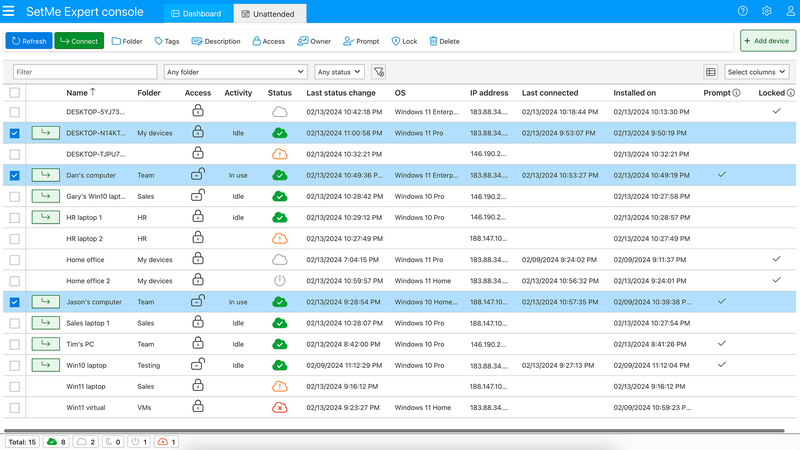
SetMe was developed by IT professionals specifically to meet the needs of their peers. It is user-friendly, making remote support easy even for those without technical knowledge, while still offering a wide range of features for providing remote tech support across different operating systems, whether on-demand or after hours. With SetMe, support technicians can connect to any remote desktop or headless server in three simple steps and control it with minimal lag or interference.
SetMe provides two subscription plans, starting at $33 and $41 per month. The Solo plan caters to the needs of small businesses and individual IT technicians, while Professional is tailored for teams of all sizes. Both plans offer unlimited attended devices and concurrent support sessions, as well as free upgrades and updates. You can also take advantage of a fully-featured 15-day free trial to evaluate SetMe's performance in your environment.
You May Also Like
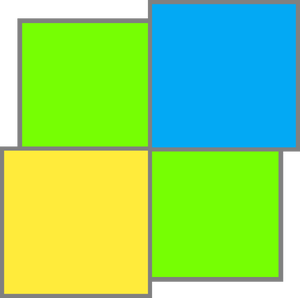






.jpg?width=700&auto=webp&quality=80&disable=upscale)
