Savill's FAQs: View Your Azure Resources Using PowerShellSavill's FAQs: View Your Azure Resources Using PowerShell
Three times a week, John Savill tackles your most pressing IT questions. Today: Learn how to reset Microsoft Edge so one of its services does not continue to use a significant amount of CPU resources; view all Azure resources that you can use with PowerShell; and obtain public IPs from Azure.
John Savill
January 2, 2018
1 Min Read
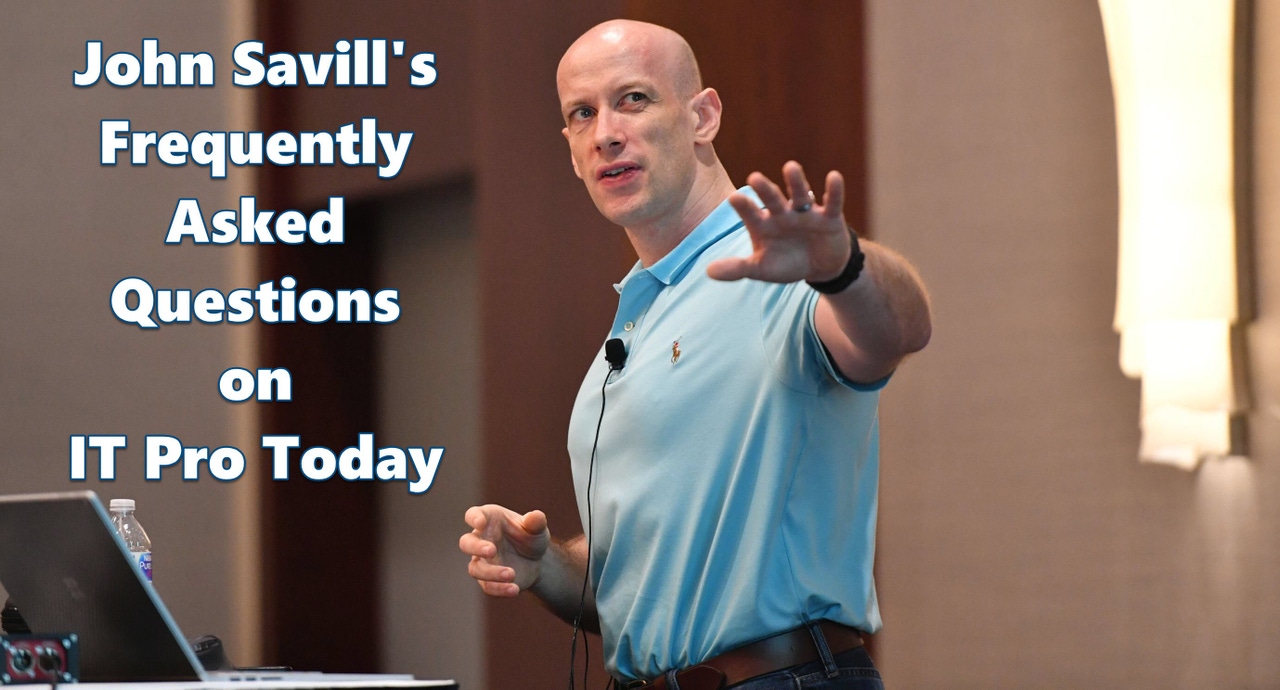
Three times a week (Monday/Wednesday/Friday), John Savill tackles your most pressing IT questions.
Read through the FAQ archives, or send him your questions via email.
Today: Learn how to reset Microsoft Edge so one of its services does not continue to use a significant amount of CPU resources; view all Azure resources that you can use with PowerShell; and obtain public IPs from Azure.
About the Author
Sign up for the ITPro Today newsletter
Stay on top of the IT universe with commentary, news analysis, how-to's, and tips delivered to your inbox daily.
You May Also Like
.png?width=100&auto=webp&quality=80&disable=upscale)
.png?width=400&auto=webp&quality=80&disable=upscale)






.jpg?width=700&auto=webp&quality=80&disable=upscale)
