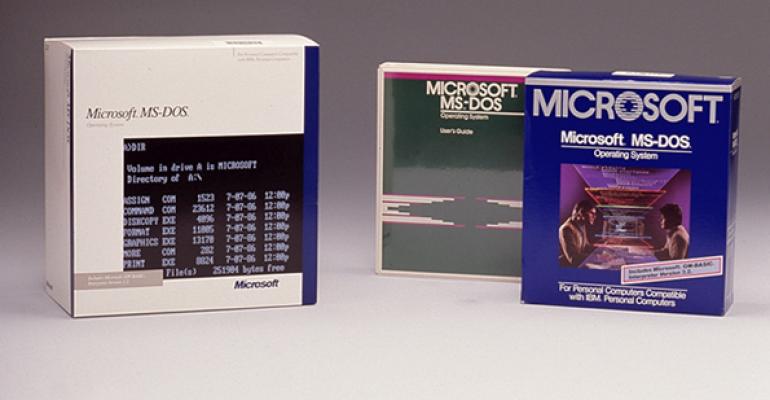Microsoft announced today that it is releasing the source code for early MS-DOS and Word versions to the public for the first time. In conjunction with the Computer History Museum in Mountain View, California, Microsoft is hoping the releases will help future generations better understand the early days of personal computing.
"MS-DOS and Word for Windows built the foundation for Microsoft's success in the technology industry," said Microsoft Research's Roy Levin. "By contributing these source codes to the Computer History Museum archives, Microsoft is making these historic systems from the early era of personal computing available to the community for historical and technical scholarship."
The releases will include the source code for MS-DOS 1.1 and 2.0 (released in 1982 and 1983, respectively) and Word for Windows 1.1a, which dates back to 1989.
"[MS-DOS] version 1.1 fits an entire operating system—limited as it was—into only 12 kilobytes of memory, which is tiny compared to today's software," said Len Computer History Museum chairman Len Shustek.
According to CHM, the Microsoft MS-DOS early source code release harkens back to Microsoft's days as a contractor for IBM, which was looking for an OS for its first PC. It actually shipped three OSes with that PC—PC-DOS (their version of MS-DOS), CPM/86 and P-System (based on Pascal). The source code release is for Microsoft's version of PC-DOS, which it was free to sell and licenses to other PC makers, and is free for non-commercial use.

Screenshot courtesy of Leon Zandman
The Word source code release is from several years later and is for the first version of Word for Windows, not for DOS. This was the version of Word that finally wrested control of the word processing market from WordPerfect, which was slow to embrace Windows and quickly fell behind.
Looks like it's time to break out my old copy of MASM again. :)