Back in April of this year, during Microsoft's big education event in New York City Microsoft announced Windows 10 S and the Surface Laptop, there was a small part of the overall keynote and demos that showed off some of the 3D For Everyone features of Windows 10.
One of those demos included taking a 3D Object that was created in Paint 3D or downloaded from Remix 3D and placing it into the local environment through the camera on a Windows 10 device.
The 3D object would be superimposed over what your camera sees and could be placed anywhere within view of the camera and be resized to fit the scene.
Here is an example just for clarity:
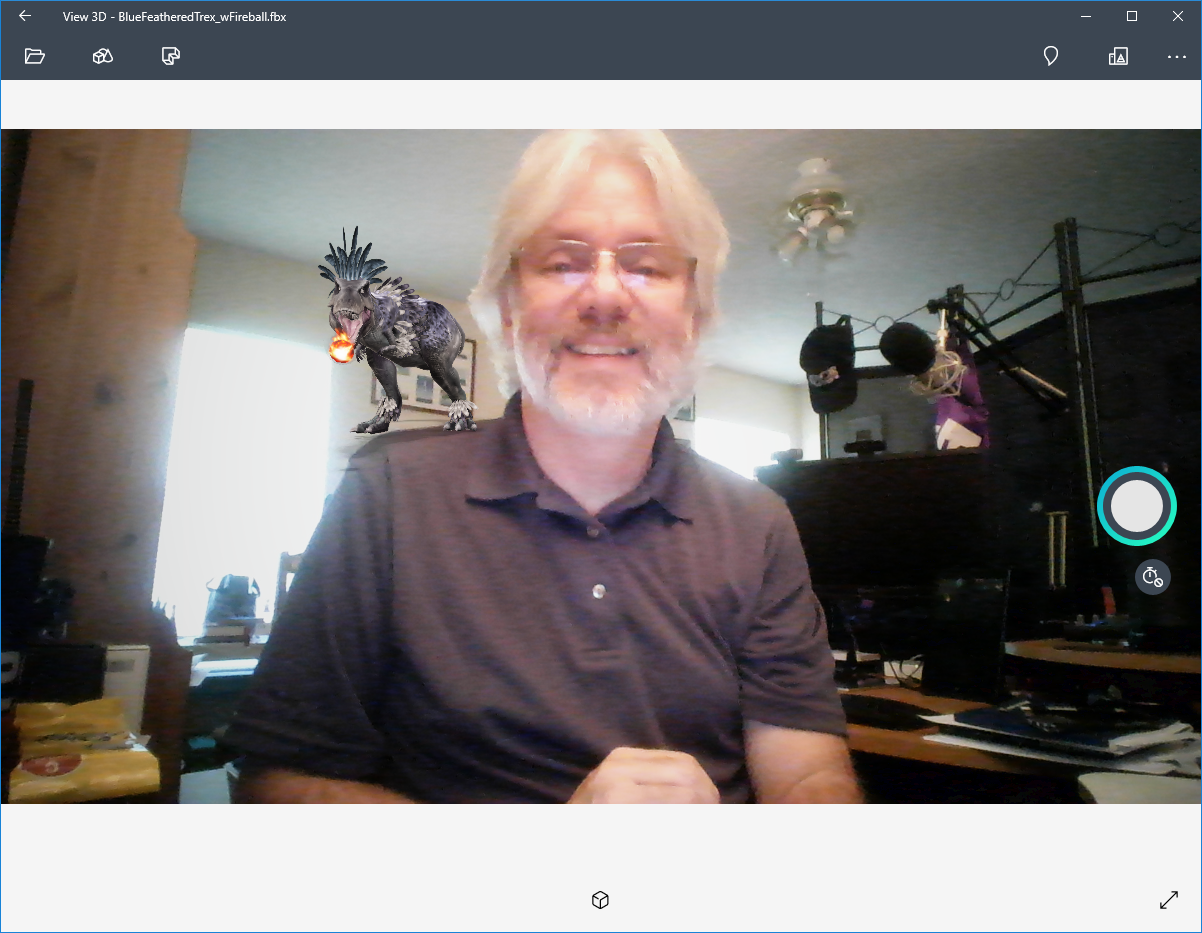
Doesn't everyone have a T-Rex that can sit on their shoulder?
As you can see the fireball spitting T-Rex is right at home on my shoulder.
I can now walk around this 3D object holding my Windows 10 device and see if from various angles and move up closer if I wanted.
Note: Unfortunately, the device I can test this on only has a front facing camera so it is hard to properly demo that right now. I will explain this limitation shortly.
At the April event, Microsoft demoed this and then we did not hear anything else about the capability until this update to View 3D was released to Windows Insiders in the Skip Ahead branch for Redstone 4 last week. This app update is only available to devices in the Skip Ahead branch because the Fall Creators Update Fast Ring is locked down for app updates until the system update is released in the September/October timeframe.
So if you are in Skip Ahead check for updates to this app and give it a try yourself.
While it is great that Microsoft has finally gotten this capability to testers and it should be fully available when the Fall Creators Update is released, it is also frustrating.
In the five months since this capability was demoed on stage in New York City and disappeared from sight, Apple unveiled their ARKit at WWDC and it is all over social media as people create interactive 3D experiences that can be viewed through devices running iOS 11 that is due to be released soon.
ARKit not only places 3D objects in your environment through your devices camera but they can be interactive in multiple ways. I am not sure if that is the ultimate goal of Microsoft's View 3D app and the associated experience but by demoing this and then putting it into storage until last week they have given Apple a big head start. Now when people see these type of 3D objects in environments they associate it with Apple instead of Microsoft who actually delivered the basic capability months ago.
This is not the first time something like this has happened with Microsoft delivering a capability to users ahead of others but by not getting this updated View 3D app to end users in some form to create some buzz around the capability they first demoed, it now puts them behind the power curve.
Hopefully, we will see this move forward quickly now that the capability is somewhat publicly available.
Check out the gallery for images of the new View 3D app and some of my sample images that were roughly created using only a front facing camera.
-------------------------------
But, wait...there's probably more so be sure to follow me on Twitter and Google+.




