The last time I wrote about extensions for Microsoft Edge was in mid-June.
At that time five more extensions had made their way into the Windows Store which elevated the total count to 40. At that time we were still six weeks away from hitting the the second anniversary of Windows 10's release to the general public.
Well we have now reached that milestone and we are yet to see more than 50 extensions available for Microsoft Edge in the 12 months that feature was introduced as part of the Windows 10 Anniversary Update.
So the library of extensions continues its glacial pace of growth and with these seven new extensions added since June, the total count is up to 47.
Three of these extensions still appear to be in preview mode as they are not listed on the Microsoft Edge Extension page in the Windows Store while the other four are listed there for easy access.
As I have said before, this process has to speed up, and just like the challenge of getting popular apps and services into the Windows Store, you have to get the right extensions into the Store for Edge to encourage users to seriously try migrating to the two year old browser. As long as the critical extensions are not available on Edge then users will opt to use other browsers instead. At some point this momentum of sliding Edge usage will become a very, very slippery slope.
With that said - here is a rundown of these seven new Microsoft Edge extensions.

Advance Password Manager (Preview)
We take care of all your passwords so that you can look after more important things in life. You never have to forget your passwords again. Access your accounts with one master password known only to you. Advanced Password Manager is a brilliant password management tool that lets you save your usernames & passwords and other important information to your digital vault so that it can auto-fill these details the next time you login to your favorite sites.
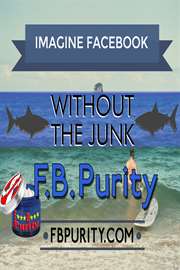
F.B.(FluffBusting)Purity (Preview)
F.B. Purity cleans up and customises Facebook, letting you filter out the junk you dont want to see F.B. (Fluff Busting) Purity hides all the ads, game spam, sponsored posts and other annoying stuff on Facebook and generally makes Facebook less annoying to use

Mailtrack for Gmail & Inbox: Email Tracking (Preview)
Mail tracking free and unlimited. The double check marks (✓✓) in your Gmail & Google Inbox.

Video Downloader Professional for Edge
Easily download videos from YouTube and numerous other sites - download and save videos playing on a website to hard disk - add videos easily to your video list. There you have quick access to the videos and you can play them at any time, without having to return to the original web page. You also have the option to play the videos in any size (currently available at selected video providers like YouTube and Vimeo)

For web developers who wants to make sure they follow best practices. This extension allows you to very easily discover problem areas in your website.

Instant Translate: Select and Translate
With Instant Translate translator, you will be able to translate words and phrases between 104 languages, use text-to-speech, and browse through already-done translations in the history. Select text on sites, press shortcut, get translation! Or, use the pop-up window to enter the text on your own. It works even in PDF files, but only through the context menu.
![]()
Download videos, pdf files, html, images. Analyze webpage using built-in filters. Universal video and file downloader! GetThemAll (GTA) is a whole new dimension in download management software. Tired of searching for millions of files on websites and downloading them one by one? You will no longer have to! GetThemAll will find all files available on the page you view by itself – all you need to do is choose exactly what you want to download.
---------------------
But, wait...there's probably more so be sure to follow me on Twitter and Google+.





