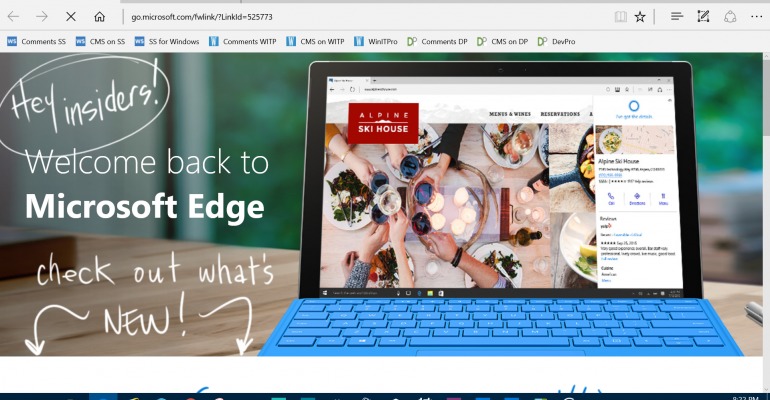Yesterday, with the release of Windows 10 Build 14291 to Insiders, Microsoft has finally introduced browser extensions for Microsoft Edge.
This initial release is considered a preview and the pool of extensions is very small - there are just three of them.
Included in this preview are extensions for webpage translation using Microsoft Translator, the popular Reddit Enhancement Suite to improve that browsing experience and Mouse Gestures to provide options for navigating the web via gestures in the browser using your mouse.
According to Microsoft's Drew DeBruyne, the Microsoft Edge team General Manager, as the company moves forward with extension support this year we can expect to see extensions from AdBlock, Adblock Plus, Amazon, LastPass, Evernote and others.
Personally, that LastPass extensions can not come soon enough!
Some tidbits about this first preview of extensions that you should be aware of include the fact that the process for installing them is not final. Ultimately, browser extensions will be curated in the Windows Store with a focus on quality and not quantity. For now getting them going takes a few steps which I detail for you.
This gallery will give you a closer look at the implementation of browser extensions in Windows 10 Build 14291 so you can see how they work in the browser.