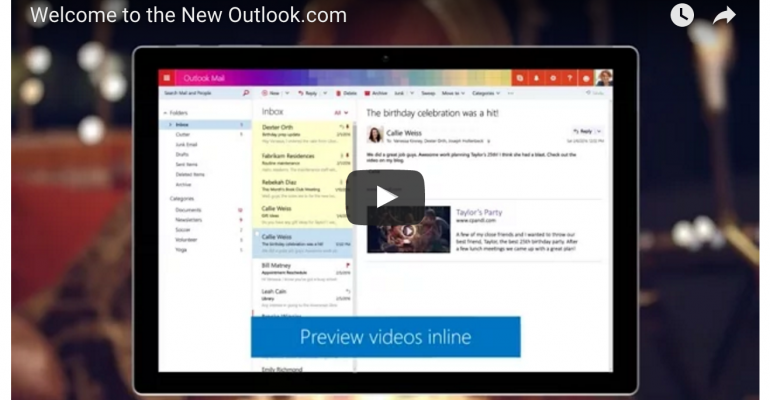The new, improved version of Microsoft's online email service is out of preview mode, the Outlook.com team said today in a blog post. The upgraded service will be rolled out in phases. The lucky ones on the leading edge -- or new users in the North America region who sign up for an account as of right now -- can expect the following improvements and upgrades:
-- "Smart" integrations with Office 365, like automatically adding the flight times from an email confirmation into your Outlook calendar.
-- New email features including more syncing capability between your Outlook desktop app and your Outlook.com account, including the ability to create and set automatic replies, sync up email categories, inbox rules and email message drafts.
-- Increased emphasis on integrating the email app with Office apps, as seen by the "side by side editing feature," which gives users the ability to view or edit Word, PowerPoint and Excel documents and photos while simultaneously replying to the original message. No more toggling between apps (or having to open them and then toggle between apps).
-- Increased emphasis on seamless file access, with the ability to attach Dropbox or Box files straight from the inbox, or to send links to those files in lieu of attachments.
-- GIPHY integration, just in case your professional correspondence was missing that perfect Krysten Ritter eye-roll. This supplements Outlook.com's new emoji integration, wherein you can search for and include the perfect emoji by typing a colon at the beginning of a word to see if there's an image to match.
-- The ability to prioritize and manage specific email messages with "Pins." As Microsoft explains, "Pins let you keep important emails at the top of your inbox while flags help you mark others for follow-up. Pins are also now folder specific, great for anyone who uses folders to organize their email."