Microsoft PowerApps is a cloud-based service that allows users to create custom business applications using a simple drag-and-drop interface. PowerApps helps to simplify the application development process by supplying pre-built templates and connectors to popular services, such as those associated with Microsoft 365 and Azure. The apps that you create can be formatted for use on smartphones, tablets, or web browsers.
What Are the Benefits of Using PowerApps?
In today’s world, businesses are under enormous pressure to be as agile as possible. Business agility is typically defined as an ability to quickly adapt to and capitalize on new opportunities or changing market conditions. Of course, a business’ ability to be agile often comes down to the technology that it uses. After all, developing a new application or making substantial changes to an existing application takes a considerable amount of time. This is where Microsoft PowerApps come into play.
The main benefit of PowerApps is that it provides a visual interface for creating apps without the need to write code. This means that non-developers can create applications without coding knowledge. The simple, drag-and-drop approach to application development also means that it is easy to modify your apps when business needs change.
Another benefit, which sets PowerApps apart from other low-code offerings, is that PowerApps includes connectors to link your apps to various data sources. PowerApps comes with a wide variety of standard connectors that do not require any additional licensing. These standard connectors provide connectivity to sources such as Microsoft Dataverse, SQL Server, and Excel. In addition to the standard connectors, there are hundreds of custom connectors available that can provide connectivity to third-party applications and data sources.
PowerApps is highly scalable and can be used by organizations of all sizes. It is included with most Office 365 subscription plans, making it an affordable option for application development.
How Is PowerApps Different From Other Business Applications?
PowerApps is not really an application in and of itself. Instead, it is a platform for creating custom applications. As you can see in the figure below, PowerApps lets you to create an app from a blank canvas. You can also create an app based on the Dataverse or even a Power Pages website.
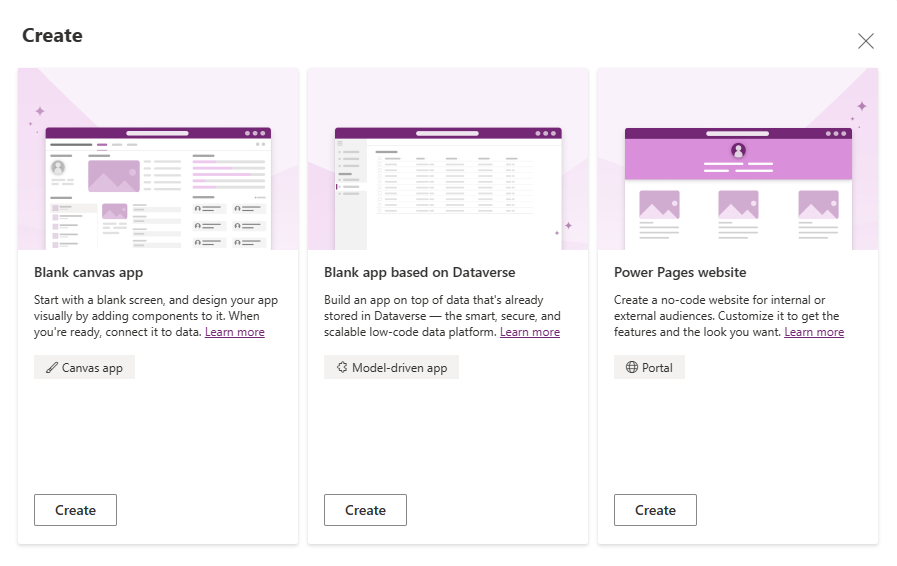
Figure 1. PowerApps provides templates to help you to get started with developing an application.
PowerApps is designed to be a low-code platform. While some coding may occasionally be required, the interface is designed for drag-and-drop application development. Application development largely consists of arranging the building blocks that make up your application and populating forms. You can see what the PowerApps interface looks like in Figure 2.
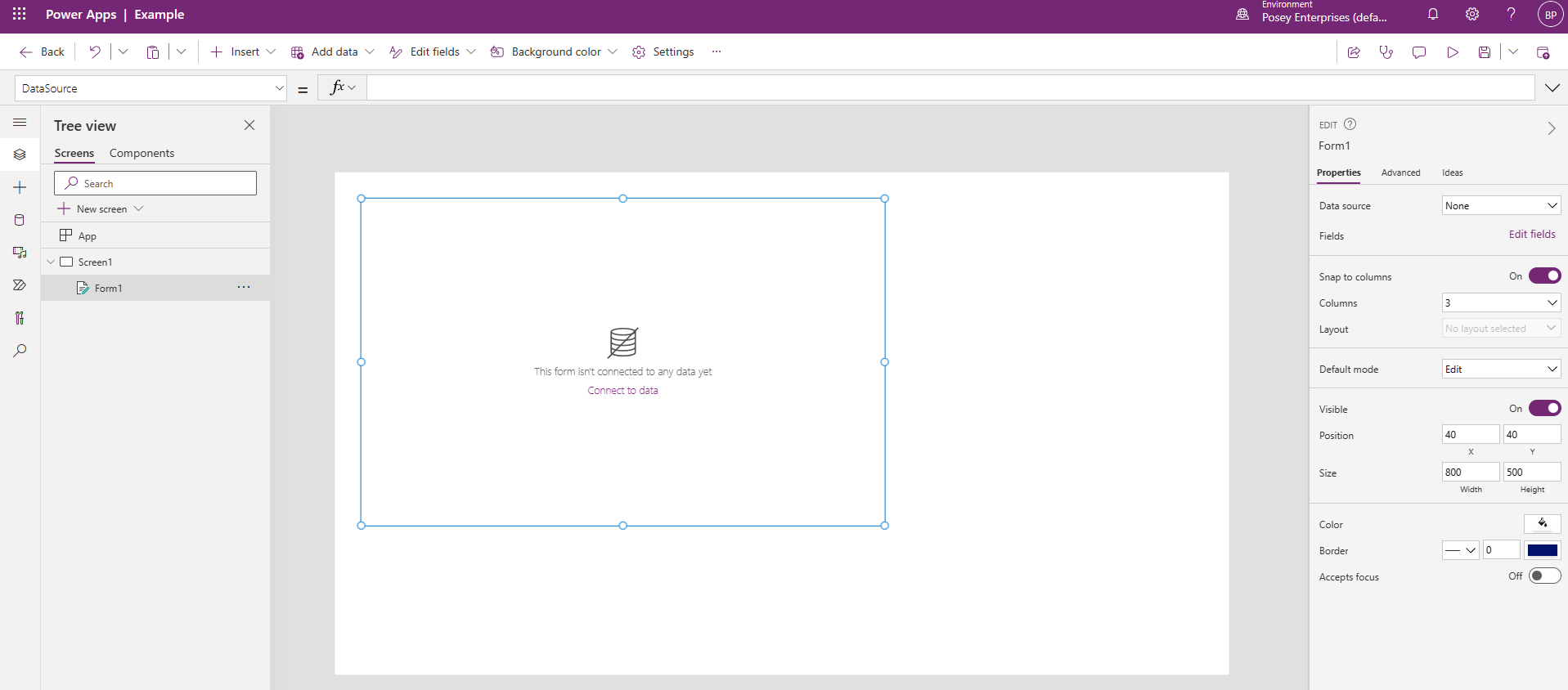
Figure 2. This is the interface used to develop custom applications.
How Can I Get Started With PowerApps?
Microsoft PowerApps is available on a subscription basis.
Prior to subscribing, however, it is important to consider how your organization will use PowerApps. There are multiple licensing options available, and the overall cost can vary widely depending on which licensing option you choose and how you use PowerApps in your organization.
The two main options are to subscribe to a per-app plan or a per-user plan. The per-app plan currently costs $5 per user, per app, per month. Although this is the least expensive option, the total cost could become quite high if you have a lot of apps.
The alternative is the per-user plan, which costs $20 per user, per month and allows for an unlimited number of apps.
Microsoft also offers a pay-as-you-go plan, which is geared toward organizations that do not use PowerApps on a consistent basis. The plan costs $10 per active user, per app, per month, and it requires an Azure subscription.
Conclusion
Microsoft PowerApps is a convenient platform for organizations that need to create custom applications but lack the budget and expertise that is normally required by the application development process. PowerApps can even leverage the data associated with your other applications through the use of data connectors.





