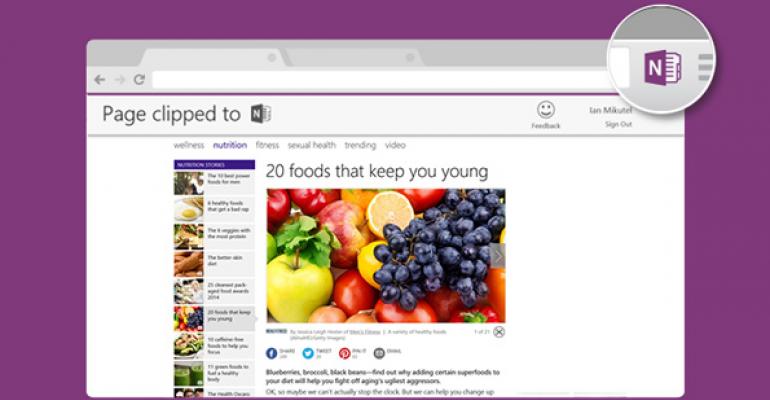Microsoft on Friday revealed a more sophisticated version of its OneNote Clipper for Chrome: Now, instead of using bookmarklet in Google's web browser, you can get Chrome extension version of the tool.
Microsoft first released the OneNote Clipper, plus a bunch of other OneNote goodness, including a free version of the OneNote application itself for both Windows and Mac, about two months ago. Clipper itself is/was a bookmarklet, a special kind of browser bookmark that also include JavaScript code, and works with Internet Explorer, Chrome, Firefox and Mac Safari. The tool lets you capture any web page in one click and add it to your OneNote Quick Notes.
According to Microsoft, the feedback has been very positive, but many Chrome users were looking for a native Chrome extension. Like bookmarklets and other settings, extensions sync between your Chrome installs via your Google account, so this extension will be available anywhere you login. And it will be a better choice for those that don't wish to always display the bookmarks bar, since the Clipper icon will appear on the normal Chrome toolbar.

Functionally, the Clipper extension is identical to the bookmarklet: all you need to do now is click the Clipper icon in the toolbar. The currently viewed page is saved as a new note in your Quick Notes.

Of course, as many noted with the original version of Clipper, the tool saves a photo/screenshot of the current web page, not a mix of text and graphics. (That said, you can still search for text within those images using OneNote.) Now that Clipper is an extension, perhaps a future version will be more sophisticated and offer that option.
To install the extension, navigate to www.onenote.com/clipper in Chrome and then click the OneNote Clipper button. Or, you can install OneNote Clipper from the Chrome Web Store.