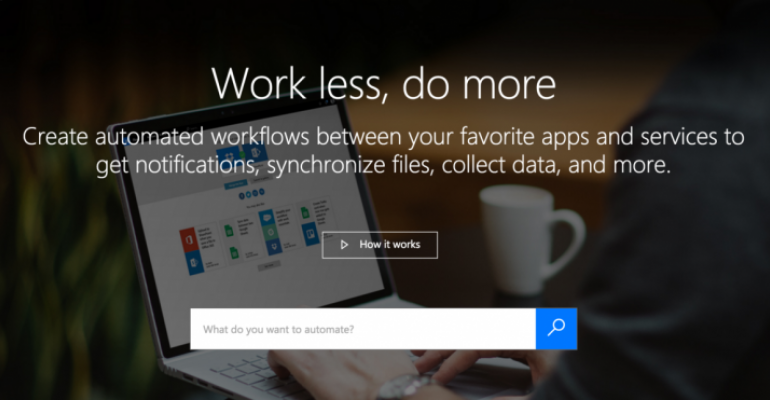You may be familiar with If This, Then That, the cloud-based service that permits users to tie together two of their cloud-based accounts so data generate and actions performed in one service can be used in another. The idea is to automate the rote tasks of data management. Now, Microsoft's joined the automation arena with Microsoft Flow, a web-based front end to a cloud service that will allow cloud-based service users to automate some of their own data-management chores.
You can browse the number of available recipes at the Microsoft Flow Preview. Among the ones aimed at end users:
Create a to-do item in Wunderlist for important emails — "This template creates a task in Wunderlist when emails marked important are sent to your Office 365 inbox. You'll need to select what list to add this task to."
Save tweets to a CSV file in OneDrive — "Have a hard time keeping track of all of the tweets on your business? You can now archive all of those tweets into a simple csv file so you can see the tweets in Excel. This template will create a file called TweetsFromYourFlow.csv in the root folder of your OneDrive."
Get daily reminders in Email — "Use Flow templates to help you get started building your own flow. This flow will send you a reminder every day. Connections used in this template: Office 365 Users, Office 365 Outlook"
Save email attachments to Dropbox — "Tired of searching through your emails for attachments? Store them all in one place for easy access. This flow will store all the attachments you receive in email to a specific folder in Dropbox."
Copy files between OneDrive and Dropbox — "When a file is added to your OneDrive, make it show up in Dropbox."
Create new tweets from Facebook posts — "Keep your Twitter and Facebook posts in sync with each other. Automatically tweet every time you post to your Facebook wall."
What is notable is how Microsoft is incorporating non-Microsoft, cloud-based services into their recipes, including Box, Dropbox, Facebook, MailChimpm Salesforce, Slack and Twitter. It's a model for services that is a lot less "walled garden" and a lot more "public park." And while it reinforces Microsoft's repeated focus on helping people use Microsoft tools to work smarter, the admission that sometimes, the smartest way to work is with a non-Microsoft tool is one that's rather forward-looking.
Why would you go with Microsoft Flow over IFTTT? The answer is aimed more at IT pros or business operators than end users: Because you can incorporate Flow and its recipes into the tools that your employees are already using. But if you're one of those employees, streamlining your work is a win-win.