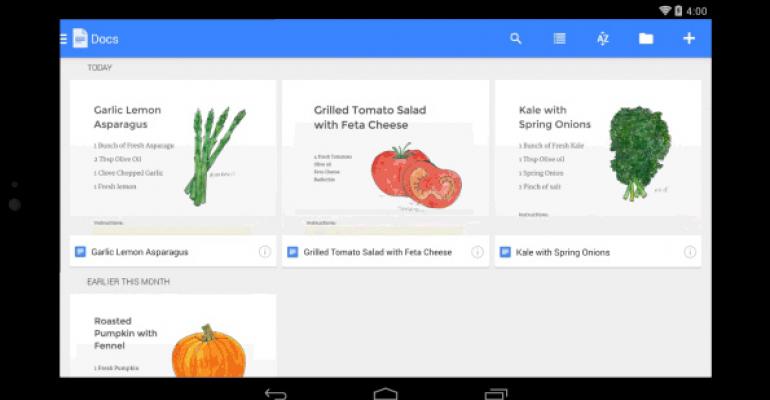Microsoft could be months away from releasing a full-featured Office suite for Android tablets, so Google is taking the initiative and shipping some office productivity apps of its own. Today, you can grab offline capable versions of Google Docs and Sheets for Android tablets, and Slides is coming soon. Versions are available for iOS devices—iPhone, iPad and iPod touch—as well.
"We want to make it easier for you to quickly find, edit and create documents, spreadsheets, and presentations on the go," Google product manager Brian Levee writes in a post to the Official Google Blog. "Need to find a spreadsheet? Go to the Sheets app. Need to create a document? Go to the Docs app. They're all right there at your fingertips."
Microsoft makes an Office Mobile for Android handsets, of course, but last month it shipped a full-featured Office suite—separate Word, Excel and PowerPoint apps—for iPad. This led to questions about when such a suite would appear on Android tablets and, of course, tablets based on Microsoft's Windows 8.x. According to the firm, both are on the way. It's just not clear when each will ship.
But Google Docs (word processing) and Sheets (spreadsheets) are available now, and Slides (presentations) is on the way. Google says the apps each support offline use so you can easily view, edit and create files without an Internet connection. And they integrate with the Google Drive app—also available on both Android and iOS—so that in the future, when you attempt to open a document, spreadsheet or presentation from that app, the appropriate mobile app will load.
I haven't looked at these apps too thoroughly yet—so I can't really compare them to Office for iPad accurately—but Docs for Android also supports real-time coauthoring and automatic background saving of documents, two key features of Office for iPad. The editing capabilities look pretty rudimentary, and roughly mirror what's available in the web version.
Download Google Docs for Android from the Google Play Store
Download Google Sheets for Android from the Google Play Store
Download Google Docs for iOS from the Apple App Store
Download Google Sheets for iOS from the Apple App Store